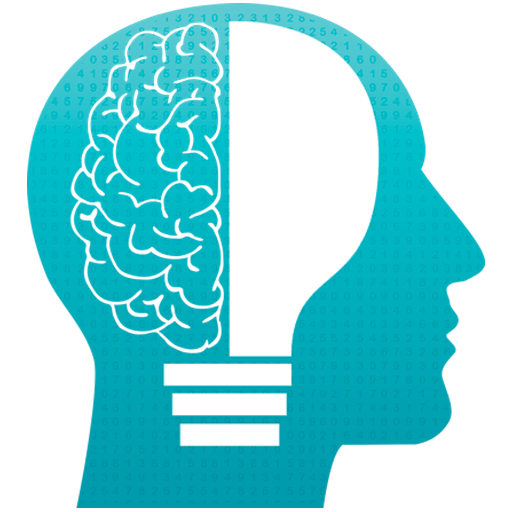Super Brain Games
Spiele auf dem PC mit BlueStacks - der Android-Gaming-Plattform, der über 500 Millionen Spieler vertrauen.
Seite geändert am: 22. Dezember 2021
Play Super Brain Games on PC
In this app you will find incredible games such as puzzles, memory games, logic games, word games and much more, which will improve your mental abilities, memory, visual agility, knowledge ...
Train your brain by practicing the tests for a few minutes a day to obtain better results and manage to unlock all the achievements of the app.
Compete with the rest of the world to get the best score !!
You can see the statistics of the scores obtained to see how your brain improves while having fun with these pastimes.
This is a game for both children and adults of all ages.
Genius is made with 1% talent and 99% work - Albert Einstein
Available languages:
- Spanish
- English
- French
- Italian
- German
- Portuguese
- Chinese
- Japanese
- Korean
Spiele Super Brain Games auf dem PC. Der Einstieg ist einfach.
-
Lade BlueStacks herunter und installiere es auf deinem PC
-
Schließe die Google-Anmeldung ab, um auf den Play Store zuzugreifen, oder mache es später
-
Suche in der Suchleiste oben rechts nach Super Brain Games
-
Klicke hier, um Super Brain Games aus den Suchergebnissen zu installieren
-
Schließe die Google-Anmeldung ab (wenn du Schritt 2 übersprungen hast), um Super Brain Games zu installieren.
-
Klicke auf dem Startbildschirm auf das Super Brain Games Symbol, um mit dem Spielen zu beginnen