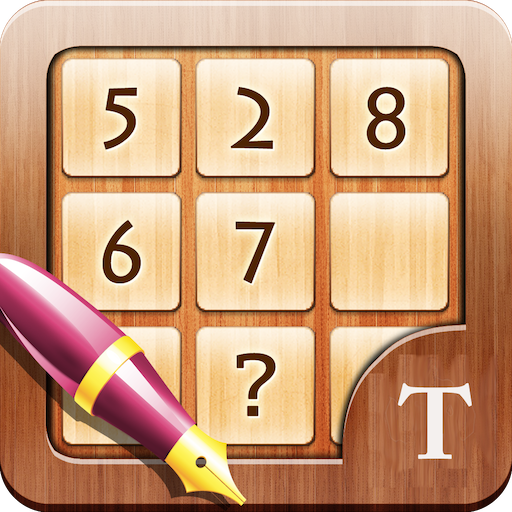Sudoku Master
Play on PC with BlueStacks – the Android Gaming Platform, trusted by 500M+ gamers.
Page Modified on: June 17, 2019
Play Sudoku Master on PC
Try to get all the stars solving sudokus in the shortest time possible.
Complete the 4 levels of difficulty with 100 sudokus each accumulating as many points as you can.
It offers hints and tips for beginners, but when you go increasing level sudokus become a real challenge.
Customize to your liking by selecting the background music or changing the options of the game board.
Connect to Google Play Games and compare scores with the rest of the world !!
Languages:
- English
- Spanish
- French
- Italian
- Portuguese
Play Sudoku Master on PC. It’s easy to get started.
-
Download and install BlueStacks on your PC
-
Complete Google sign-in to access the Play Store, or do it later
-
Look for Sudoku Master in the search bar at the top right corner
-
Click to install Sudoku Master from the search results
-
Complete Google sign-in (if you skipped step 2) to install Sudoku Master
-
Click the Sudoku Master icon on the home screen to start playing