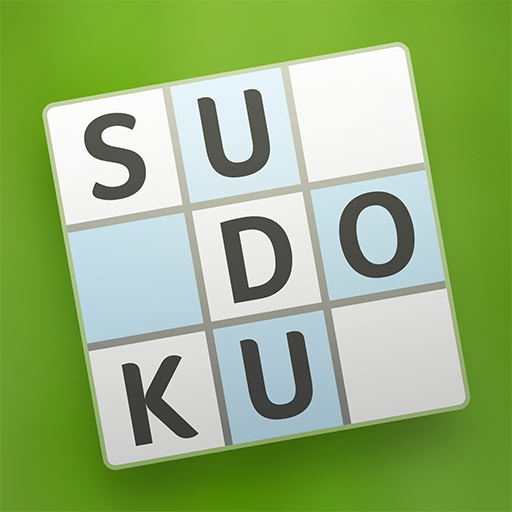Sudoku Master
Graj na PC z BlueStacks – Platforma gamingowa Android, która uzyskała zaufanie ponad 500 milionów graczy!
Strona zmodyfikowana w dniu: 17 czerwca 2019
Play Sudoku Master on PC
Try to get all the stars solving sudokus in the shortest time possible.
Complete the 4 levels of difficulty with 100 sudokus each accumulating as many points as you can.
It offers hints and tips for beginners, but when you go increasing level sudokus become a real challenge.
Customize to your liking by selecting the background music or changing the options of the game board.
Connect to Google Play Games and compare scores with the rest of the world !!
Languages:
- English
- Spanish
- French
- Italian
- Portuguese
Zagraj w Sudoku Master na PC. To takie proste.
-
Pobierz i zainstaluj BlueStacks na PC
-
Zakończ pomyślnie ustawienie Google, aby otrzymać dostęp do sklepu Play, albo zrób to później.
-
Wyszukaj Sudoku Master w pasku wyszukiwania w prawym górnym rogu.
-
Kliknij, aby zainstalować Sudoku Master z wyników wyszukiwania
-
Ukończ pomyślnie rejestrację Google (jeśli krok 2 został pominięty) aby zainstalować Sudoku Master
-
Klinij w ikonę Sudoku Master na ekranie startowym, aby zacząć grę