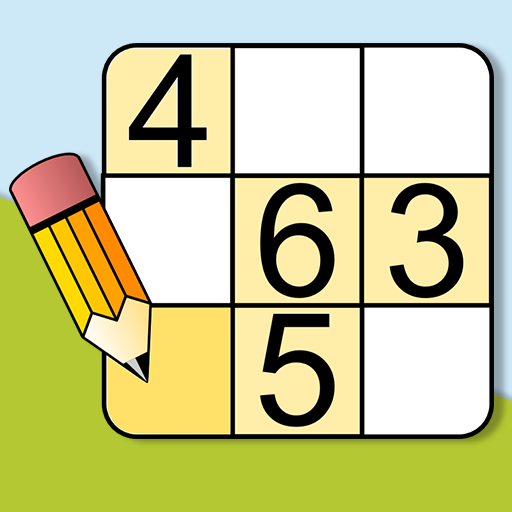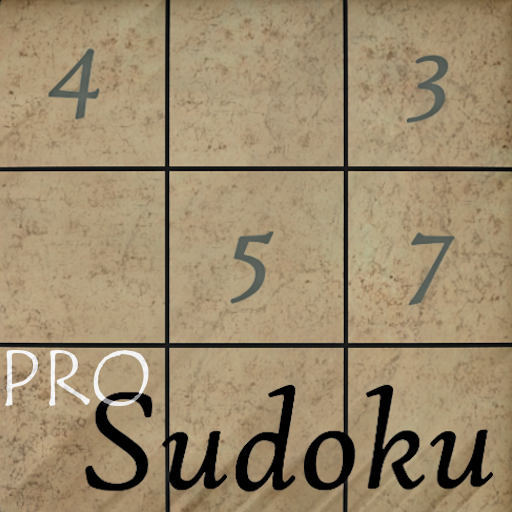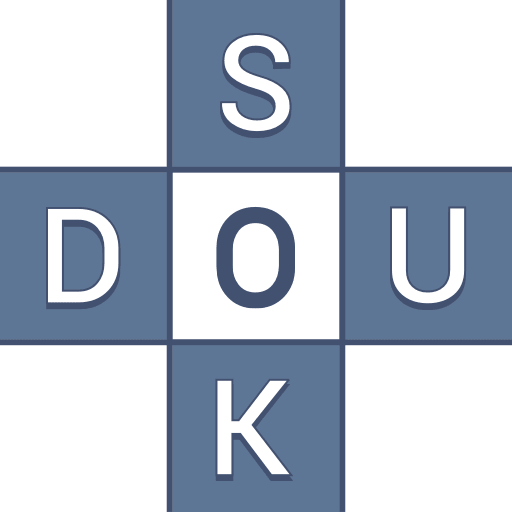Sudoku Master
Jogue no PC com BlueStacks - A Plataforma de Jogos Android, confiada por mais de 500 milhões de jogadores.
Página modificada em: 17 de junho de 2019
Play Sudoku Master on PC
Try to get all the stars solving sudokus in the shortest time possible.
Complete the 4 levels of difficulty with 100 sudokus each accumulating as many points as you can.
It offers hints and tips for beginners, but when you go increasing level sudokus become a real challenge.
Customize to your liking by selecting the background music or changing the options of the game board.
Connect to Google Play Games and compare scores with the rest of the world !!
Languages:
- English
- Spanish
- French
- Italian
- Portuguese
Jogue Sudoku Master no PC. É fácil começar.
-
Baixe e instale o BlueStacks no seu PC
-
Conclua o login do Google para acessar a Play Store ou faça isso mais tarde
-
Procure por Sudoku Master na barra de pesquisa no canto superior direito
-
Clique para instalar Sudoku Master a partir dos resultados da pesquisa
-
Conclua o login do Google (caso você pulou a etapa 2) para instalar o Sudoku Master
-
Clique no ícone do Sudoku Master na tela inicial para começar a jogar