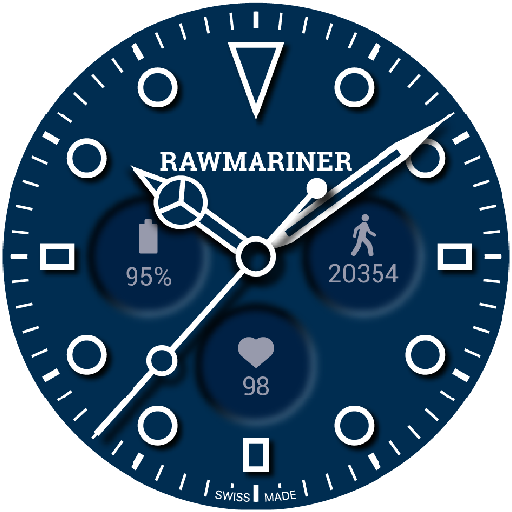このページには広告が含まれます

Golden Beauty Watch Face
カスタマイズ | Zuhanden
BlueStacksを使ってPCでプレイ - 5憶以上のユーザーが愛用している高機能Androidゲーミングプラットフォーム
Play Golden Beauty Watch Face on PC
Golden Beauty is a timeless masterpiece for your Android Wear device. This watch face design turns your Moto 360 or any other smartwatch into a high-end timepiece.
The Tourbillon, the gears which can be activated in the settings of the smartphone app, integrates beautifully with the luxury watch face.
You can also customize various colors of your watch face (premium feature) or hide the hour indicators for a pure golden experience
◇◇◇◇◇
More exclusive watchfaces:
Visit our exclusive wearface collection for the Moto 360 on http://goo.gl/QOsOu4. Also please let us know if you like to have any other watch faces to be added to our selection of watch faces.
Timeless Elegance designed for Moto 360
The Tourbillon, the gears which can be activated in the settings of the smartphone app, integrates beautifully with the luxury watch face.
You can also customize various colors of your watch face (premium feature) or hide the hour indicators for a pure golden experience
◇◇◇◇◇
More exclusive watchfaces:
Visit our exclusive wearface collection for the Moto 360 on http://goo.gl/QOsOu4. Also please let us know if you like to have any other watch faces to be added to our selection of watch faces.
Timeless Elegance designed for Moto 360
Golden Beauty Watch FaceをPCでプレイ
-
BlueStacksをダウンロードしてPCにインストールします。
-
GoogleにサインインしてGoogle Play ストアにアクセスします。(こちらの操作は後で行っても問題ありません)
-
右上の検索バーにGolden Beauty Watch Faceを入力して検索します。
-
クリックして検索結果からGolden Beauty Watch Faceをインストールします。
-
Googleサインインを完了してGolden Beauty Watch Faceをインストールします。※手順2を飛ばしていた場合
-
ホーム画面にてGolden Beauty Watch Faceのアイコンをクリックしてアプリを起動します。