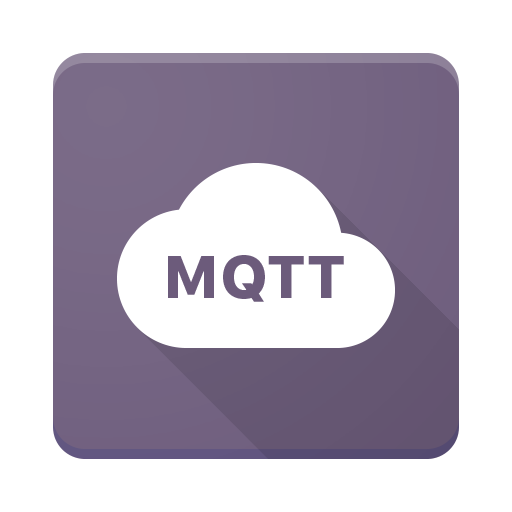このページには広告が含まれます
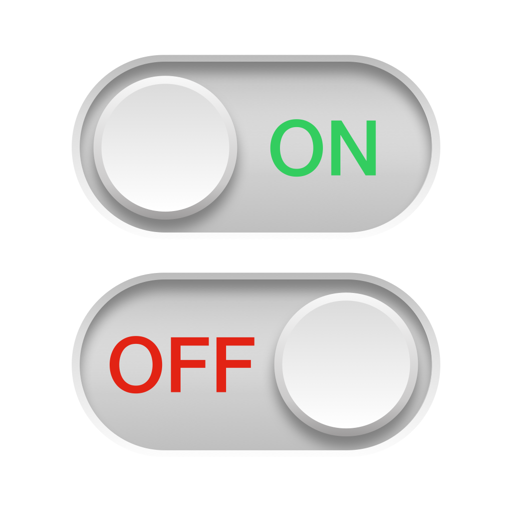
IoT OnOff®
仕事効率化 | Kris Van Hoye
BlueStacksを使ってPCでプレイ - 5憶以上のユーザーが愛用している高機能Androidゲーミングプラットフォーム
Play IoT OnOff® on PC
Monitor and control your Internet Of Things (IoT) projects with this app.
Everything can be configured inside the app.
The app is preconfigured with a demo configuration so that you experience the simplicity directly after the install. (Tip: use two devices to see and feel the speed of the app.)
Optionally, JSON formatted MQTT messages can be handled.
We designed smart interactive widgets (controls) so your IoT data will be presented nice and smooth.
Under the broker settings menu we have foreseen a list with public available MQTT brokers. We are not responsible for the availability of these brokers. If the default broker is not active, please select another one of the list or configure your own under broker settings.
Features:
* Nice set of widgets
* In-app configuration
* Theme support
* Customisable themes, locally and remote
* Auto reconnect to MQTT broker
* Native TCP sockets & WebSockets
* Client support for topic filters with wildcards
* Grid layout with rearrange support
* Multiple dashboards
* High performance
* JSON parser (optionally)
* Backup / restore (optionally)
* Export / import (optionally)
* Export / import single widgets from one device to another (optionally)
* Copy and move widgets from one dashboard to another
* Topic builder with autocomplete
* Manage list of MQTT brokers
* E-mail support
* GDPR compliant
No advertising in the app.
Have fun!
Everything can be configured inside the app.
The app is preconfigured with a demo configuration so that you experience the simplicity directly after the install. (Tip: use two devices to see and feel the speed of the app.)
Optionally, JSON formatted MQTT messages can be handled.
We designed smart interactive widgets (controls) so your IoT data will be presented nice and smooth.
Under the broker settings menu we have foreseen a list with public available MQTT brokers. We are not responsible for the availability of these brokers. If the default broker is not active, please select another one of the list or configure your own under broker settings.
Features:
* Nice set of widgets
* In-app configuration
* Theme support
* Customisable themes, locally and remote
* Auto reconnect to MQTT broker
* Native TCP sockets & WebSockets
* Client support for topic filters with wildcards
* Grid layout with rearrange support
* Multiple dashboards
* High performance
* JSON parser (optionally)
* Backup / restore (optionally)
* Export / import (optionally)
* Export / import single widgets from one device to another (optionally)
* Copy and move widgets from one dashboard to another
* Topic builder with autocomplete
* Manage list of MQTT brokers
* E-mail support
* GDPR compliant
No advertising in the app.
Have fun!
IoT OnOff®をPCでプレイ
-
BlueStacksをダウンロードしてPCにインストールします。
-
GoogleにサインインしてGoogle Play ストアにアクセスします。(こちらの操作は後で行っても問題ありません)
-
右上の検索バーにIoT OnOff®を入力して検索します。
-
クリックして検索結果からIoT OnOff®をインストールします。
-
Googleサインインを完了してIoT OnOff®をインストールします。※手順2を飛ばしていた場合
-
ホーム画面にてIoT OnOff®のアイコンをクリックしてアプリを起動します。