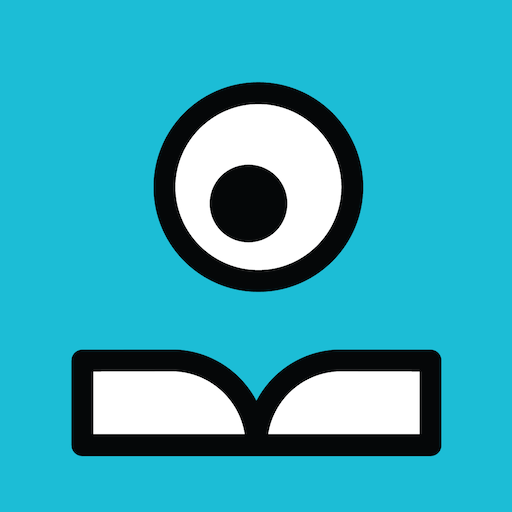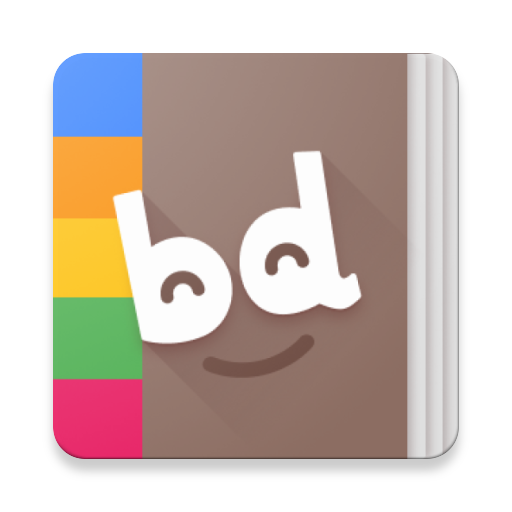Scary stories & Creepypasta
Jouez sur PC avec BlueStacks - la plate-forme de jeu Android, approuvée par + 500M de joueurs.
Page Modifiée le: 3 décembre 2018
Play Scary stories & Creepypasta on PC
Does not require an internet connection!
➣ More than half a million downloads.
➣ The best app with creepypastas, scary and horror stories.
➣ High-quality stories, unique functionality, comfortable reading, modern design.
Optimized for phone and tablet.
➣ DOES NOT REQUIRE AN INTERNET CONNECTION. Read stories anytime, anywhere, without an internet connection. All stories are available offline. For free.
➣ HIGH QUALITY STORIES. All the stories are carefully selected and edited. There are no stories like "The coffin on wheels", "Red Hand", "Green eyes", no 100 000 stories, as in other applications. But all stories are high quality and without typos.
➣ SORT. Sort by name, release date (stories database is updated frequently), rating (users have the opportunity to vote for the stories), a number of votes (the more votes, the more truthful rating) and duration.
➣ FILTER. After you read a story, it is marking as read automatically. Then you can filter the list of stories and display All stories or only Read on Unread.
➣ PICK A RIGHT STORY TO READ AT THE MOMENT. Base on you reading speed we can calculate how long will it take to read a story. If you have no time, pick a short one.
➣ COMFORTABLE READER. Truly convenient and easy to use text reader. Switch between several themes, pick background and text colors, select a suitable font, font-size, and orientation.
➣ STATISTICS. Track your progress, see how many stories you read. Find out what is your favorite category.
➣ CATEGORIES. All stories are divided into categories, allowing you to read stories on your favorite topics.
➣ SYNCHRONIZATION. Reading on multiple devices? What to change your phone? Worried that all of your progress will be lost and will have to re-read all over again? Sync all read stories and favorites (currently only manual sync is supported).
➣ SETTINGS. Various settings to make reading easier. Keep screen on while reading, marking story read automatically, reading speed etc.
AND MORE!
➣ Add stories to favorites and mark them read.
➣ Search stories.
➣ Share story text or link to the story.
If you have any questions or suggestions, please contact us at goodapps1@gmail.com.
Jouez à Scary stories & Creepypasta sur PC. C'est facile de commencer.
-
Téléchargez et installez BlueStacks sur votre PC
-
Connectez-vous à Google pour accéder au Play Store ou faites-le plus tard
-
Recherchez Scary stories & Creepypasta dans la barre de recherche dans le coin supérieur droit
-
Cliquez pour installer Scary stories & Creepypasta à partir des résultats de la recherche
-
Connectez-vous à Google (si vous avez ignoré l'étape 2) pour installer Scary stories & Creepypasta
-
Cliquez sur l'icône Scary stories & Creepypasta sur l'écran d'accueil pour commencer à jouer