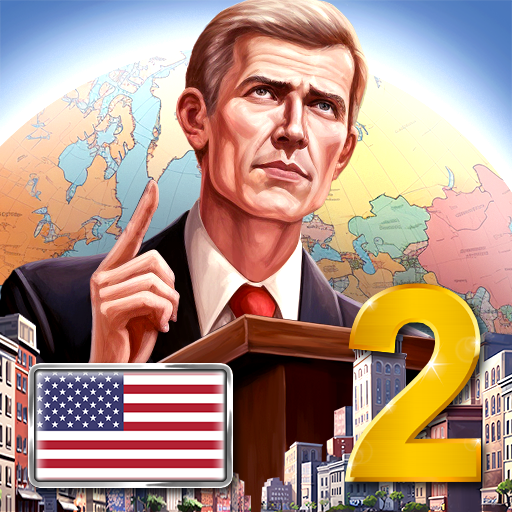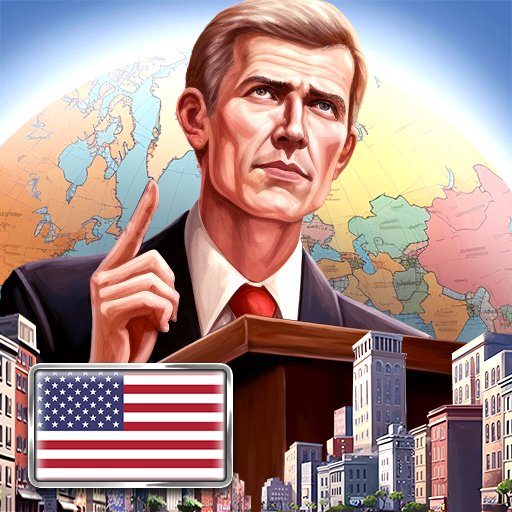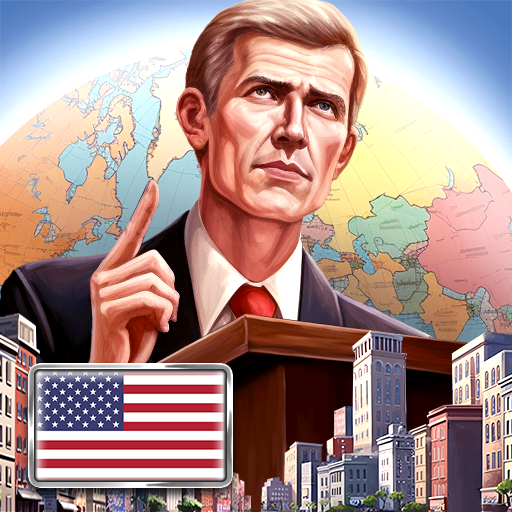Präsident Simulator
Spiele auf dem PC mit BlueStacks - der Android-Gaming-Plattform, der über 500 Millionen Spieler vertrauen.
Seite geändert am: Jan 10, 2025
Play President Simulator on PC or Mac
People commonly wonder: – If I only was the president, things would be so much different. Well, happy or not, the time has come for you to prove, meaning there will be no more excuses to complaint about in the future. Can you face such a challenge? Play President Simulator on PC and Mac with BlueStacks and rule a modern country, making perfect use of your politics skills, the media, take care of natural disasters, avoid or join wars, fight crime and all regarding the office. Battle with strength and wisdom to overcome your nation’s problems, planning the future, dealing with the present, but never forgetting about the past, as the only way not to commit the same mistake, is to always remember them. Download President Simulator on PC with BlueStacks and transform you country into a big worldwide potency! So, Mr. President, how is it going to be?
Spiele Präsident Simulator auf dem PC. Der Einstieg ist einfach.
-
Lade BlueStacks herunter und installiere es auf deinem PC
-
Schließe die Google-Anmeldung ab, um auf den Play Store zuzugreifen, oder mache es später
-
Suche in der Suchleiste oben rechts nach Präsident Simulator
-
Klicke hier, um Präsident Simulator aus den Suchergebnissen zu installieren
-
Schließe die Google-Anmeldung ab (wenn du Schritt 2 übersprungen hast), um Präsident Simulator zu installieren.
-
Klicke auf dem Startbildschirm auf das Präsident Simulator Symbol, um mit dem Spielen zu beginnen