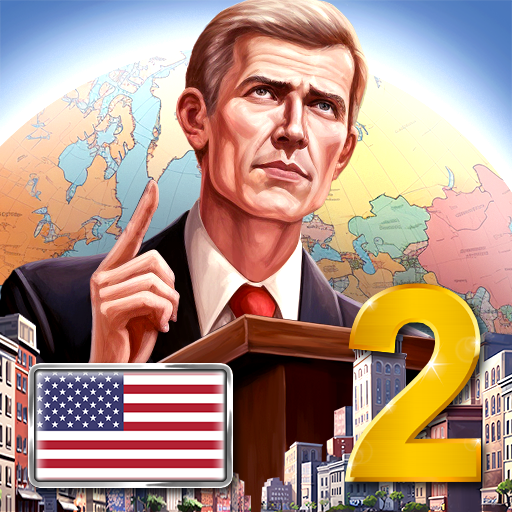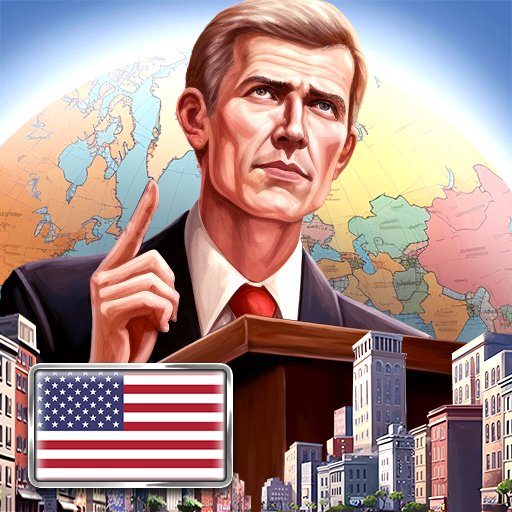President Simulator
Play on PC with BlueStacks – the Android Gaming Platform, trusted by 500M+ gamers.
Page Modified on: Jan 10, 2025
Play President Simulator on PC or Mac
People commonly wonder: – If I only was the president, things would be so much different. Well, happy or not, the time has come for you to prove, meaning there will be no more excuses to complaint about in the future. Can you face such a challenge? Play President Simulator on PC and Mac with BlueStacks and rule a modern country, making perfect use of your politics skills, the media, take care of natural disasters, avoid or join wars, fight crime and all regarding the office. Battle with strength and wisdom to overcome your nation’s problems, planning the future, dealing with the present, but never forgetting about the past, as the only way not to commit the same mistake, is to always remember them. Download President Simulator on PC with BlueStacks and transform you country into a big worldwide potency! So, Mr. President, how is it going to be?
Play President Simulator on PC. It’s easy to get started.
-
Download and install BlueStacks on your PC
-
Complete Google sign-in to access the Play Store, or do it later
-
Look for President Simulator in the search bar at the top right corner
-
Click to install President Simulator from the search results
-
Complete Google sign-in (if you skipped step 2) to install President Simulator
-
Click the President Simulator icon on the home screen to start playing