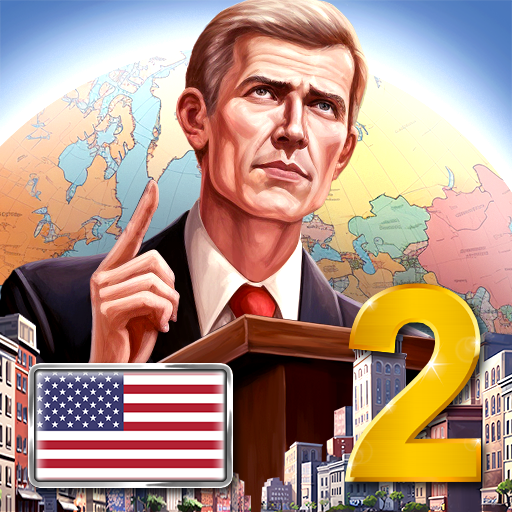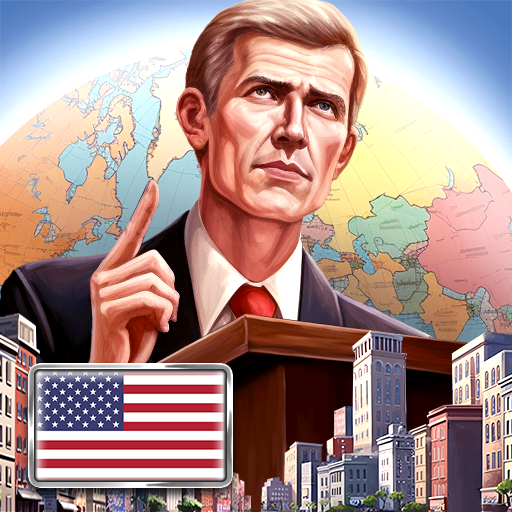Симулятор Президента
Играйте на ПК с BlueStacks – игровой платформе для приложений на Android. Нас выбирают более 500 млн. игроков.
Страница изменена: Jan 10, 2025
Play President Simulator on PC or Mac
People commonly wonder: – If I only was the president, things would be so much different. Well, happy or not, the time has come for you to prove, meaning there will be no more excuses to complaint about in the future. Can you face such a challenge? Play President Simulator on PC and Mac with BlueStacks and rule a modern country, making perfect use of your politics skills, the media, take care of natural disasters, avoid or join wars, fight crime and all regarding the office. Battle with strength and wisdom to overcome your nation’s problems, planning the future, dealing with the present, but never forgetting about the past, as the only way not to commit the same mistake, is to always remember them. Download President Simulator on PC with BlueStacks and transform you country into a big worldwide potency! So, Mr. President, how is it going to be?
Играйте в игру Симулятор Президента на ПК. Это легко и просто.
-
Скачайте и установите BlueStacks на ПК.
-
Войдите в аккаунт Google, чтобы получить доступ к Google Play, или сделайте это позже.
-
В поле поиска, которое находится в правой части экрана, введите название игры – Симулятор Президента.
-
Среди результатов поиска найдите игру Симулятор Президента и нажмите на кнопку "Установить".
-
Завершите авторизацию в Google (если вы пропустили этот шаг в начале) и установите игру Симулятор Президента.
-
Нажмите на ярлык игры Симулятор Президента на главном экране, чтобы начать играть.