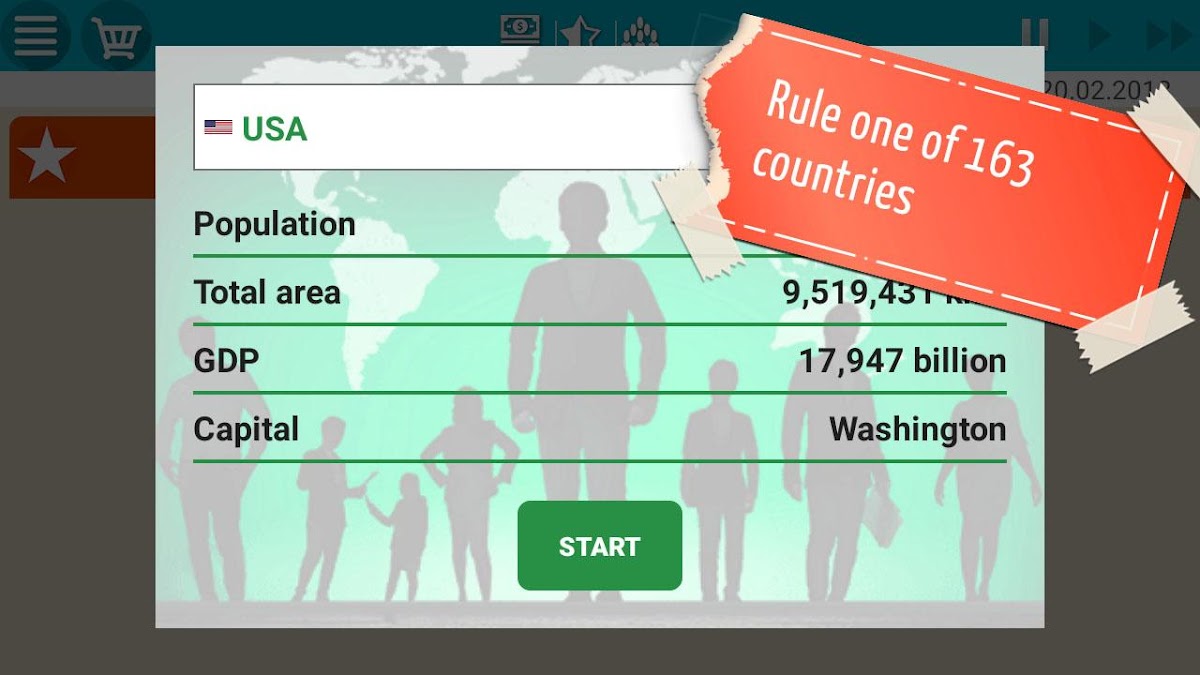
President Simulator
Chơi trên PC với BlueStacks - Nền tảng chơi game Android, được hơn 500 triệu game thủ tin tưởng.
Trang đã được sửa đổi vào: Jul 10, 2025
Chơi President Simulator on PC
Bạn có chắc không? Hãy chứng minh điều đó! Trò chơi "Trình mô phỏng Tổng thống" cho phép bạn cai trị một trong 163 quốc gia hiện đại. Chính trị, truyền thông, gián điệp, thiên tai, chiến tranh, thuế, chống tội phạm… Hãy thể hiện sức mạnh, trí tuệ và sự kiên trì của bạn. Xây dựng một siêu cường quốc có thể ra lệnh cho các quy tắc của mình, nếu không thế giới sẽ đập tan đất nước của bạn.
Quản lý một quốc gia không phải là điều dễ dàng. Nhưng bạn sẽ thành công! Hãy tự mình xem.
• Hơn 50 nhà máy và nhà máy độc đáo, hơn 20 bộ và ban ngành
• Thay đổi hệ tư tưởng, tôn giáo nhà nước, tham gia các tổ chức quốc tế
• Ảnh hưởng đến đất nước và thế giới bằng các nghiên cứu, gián điệp, chính trị, ngoại giao và tôn giáo
• Đàn áp quân nổi loạn, ngăn chặn các cuộc đình công, dịch bệnh, ngăn ngừa thảm họa, bảo vệ đất nước khỏi các cuộc xâm lược
• Tuyên chiến, chinh phục các quốc gia khác, kiểm soát các vùng đất bị chinh phục hoặc trao cho họ nền độc lập
• Xây dựng đại sứ quán, ký kết các thỏa thuận thương mại và quốc phòng, vay tiền từ IMF để phát triển đất nước của bạn
• Theo dõi tin tức về những gì đang diễn ra trong nước và các vùng đất khác
• Cải thiện xếp hạng của Tổng thống
• Thưởng thức trò chơi bất cứ lúc nào: chạy ứng dụng này không yêu cầu Internet
Lợi ích của phiên bản cao cấp:
1. Có sẵn tất cả các quốc gia hiện đại
2. Không có quảng cáo
Chơi President Simulator trên PC. Rất dễ để bắt đầu
-
Tải và cài đặt BlueStacks trên máy của bạn
-
Hoàn tất đăng nhập vào Google để đến PlayStore, hoặc thực hiện sau
-
Tìm President Simulator trên thanh tìm kiếm ở góc phải màn hình
-
Nhấn vào để cài đặt President Simulator trong danh sách kết quả tìm kiếm
-
Hoàn tất đăng nhập Google (nếu bạn chưa làm bước 2) để cài đặt President Simulator
-
Nhấn vào icon President Simulator tại màn hình chính để bắt đầu chơi
