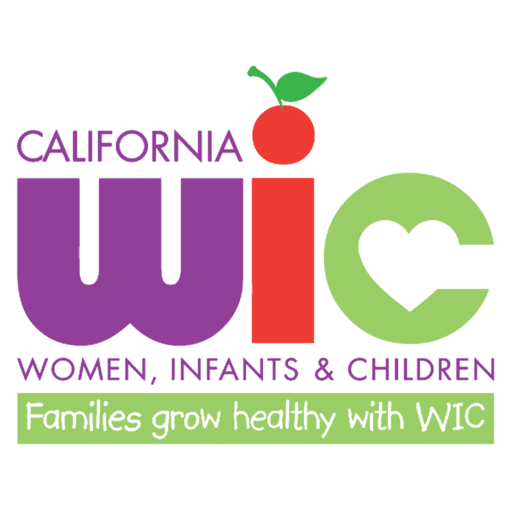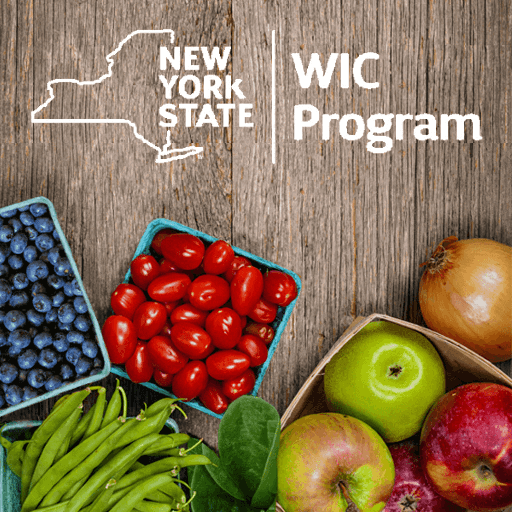EzWIC
Play on PC with BlueStacks – the Android Gaming Platform, trusted by 500M+ gamers.
Page Modified on: Sep 29, 2021
Play EzWIC on PC
Register your eWIC card for additional features:
• Scan the barcode of a food with your phone and the app will show if you can buy the food with your eWIC card and will display the available benefits. This will help avoid awkward situations in the checkout lane.
• Check your latest benefit balance at any time.
For Arizona WIC Program only:
• Use Clinic Search to find a nearby WIC clinic.
• Use Vendor Search to find a nearby WIC Vendor.
• Submit a complaint against WIC Participants, WIC Staff, or WIC Vendors.
• Register your eWIC card to view upcoming appointments and receive/manage appointment notifications.
• Register your eWIC card to receive and manage additional notifications:
• Forgot documents
• Food benefits expiring soon
• Food benefits expired
Play EzWIC on PC. It’s easy to get started.
-
Download and install BlueStacks on your PC
-
Complete Google sign-in to access the Play Store, or do it later
-
Look for EzWIC in the search bar at the top right corner
-
Click to install EzWIC from the search results
-
Complete Google sign-in (if you skipped step 2) to install EzWIC
-
Click the EzWIC icon on the home screen to start playing