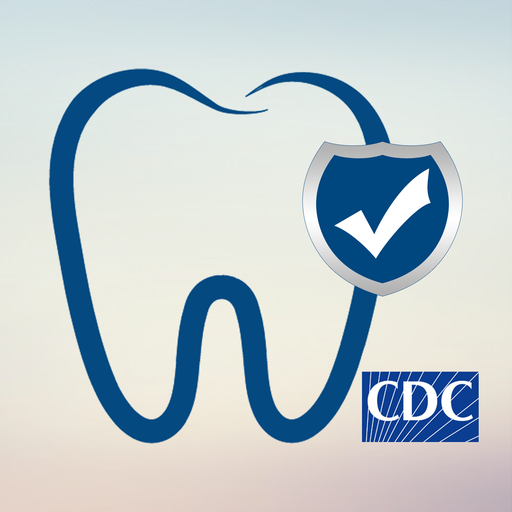CDC Vaccine Schedules
Play on PC with BlueStacks – the Android Gaming Platform, trusted by 500M+ gamers.
Page Modified on: August 31, 2020
Play CDC Vaccine Schedules on PC
This app is one of an expanding collection of applications from CDC on a variety of specific topics, each optimized for your mobile device. When your device is connected, content is automatically updated so you have the most up-to-date information.
This tool provides:
• Child and adolescent schedules, with immunization recommendations from birth through age 18
• Adult schedule, listing recommended vaccines for adults by age group and by medical conditions
• Contraindications and precautions table, with footnotes applying to schedules
Features include
• Color coding coordinates with printed schedules
• Hyperlinked vaccine name opens pop-up with dose specifics
• Catch-up schedule for children 4 months through 18 years shows minimum dosing interval
• Related vaccine resources and websites
Automatic updates
Play CDC Vaccine Schedules on PC. It’s easy to get started.
-
Download and install BlueStacks on your PC
-
Complete Google sign-in to access the Play Store, or do it later
-
Look for CDC Vaccine Schedules in the search bar at the top right corner
-
Click to install CDC Vaccine Schedules from the search results
-
Complete Google sign-in (if you skipped step 2) to install CDC Vaccine Schedules
-
Click the CDC Vaccine Schedules icon on the home screen to start playing