
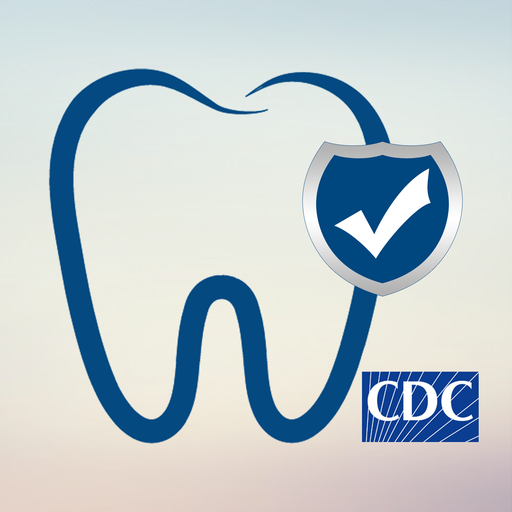
CDC DentalCheck
Mainkan di PC dengan BlueStacks – platform Game-Game Android, dipercaya oleh lebih dari 500 juta gamer.
Halaman Dimodifikasi Aktif: 19 Desember 2017
Play CDC DentalCheck on PC
CDC DentalCheck is developed directly from the Infection Prevention Checklist for Dental Settings. DHCP can use this app to periodically assess practices in their facility and ensure they are meeting the minimum expectations for safe care. The infection prevention coordinator and other staff trained in infection prevention are encouraged to use this app at least annually to assess the status of their administrative policies and practices, and engage in direct observation of personnel and patient-care practices.
While the information included in this app reflects existing evidence-based guidelines produced by the CDC, it is not intended as a replacement for more extensive guidelines.
Key Features
• Check Yes/No to acknowledge compliance with a list of administrative policies or observed practices
• Summary of basic infection prevention principles and recommendations for dental health care settings
• Ability to export results for records management
Provides links to full guidelines and source documents that users can reference for more detailed background and recommendations.
Mainkan CDC DentalCheck di PC Mudah saja memulainya.
-
Unduh dan pasang BlueStacks di PC kamu
-
Selesaikan proses masuk Google untuk mengakses Playstore atau lakukan nanti
-
Cari CDC DentalCheck di bilah pencarian di pojok kanan atas
-
Klik untuk menginstal CDC DentalCheck dari hasil pencarian
-
Selesaikan proses masuk Google (jika kamu melewati langkah 2) untuk menginstal CDC DentalCheck
-
Klik ikon CDC DentalCheck di layar home untuk membuka gamenya



