
このページには広告が含まれます
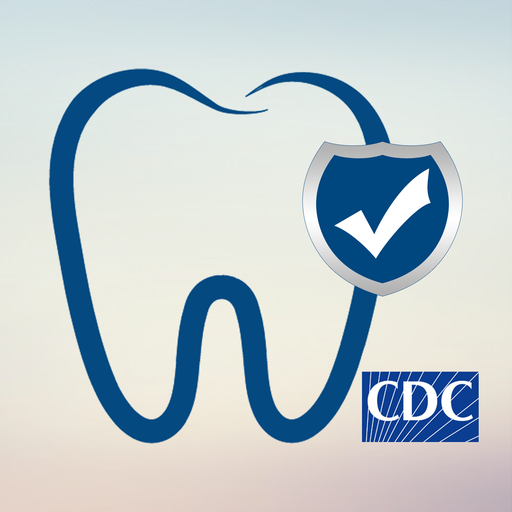
CDC DentalCheck
医療 | Centers for Disease Control and Prevention
BlueStacksを使ってPCでプレイ - 5憶以上のユーザーが愛用している高機能Androidゲーミングプラットフォーム
Play CDC DentalCheck on PC
Centers for Disease Control and Prevention’s (CDC) evidence-based recommendations guide infection control practices in dental offices nationally and globally; provide direction for the public, dental health care personnel (DHCP) and policymakers; and affect technology development in the dental industry.
CDC DentalCheck is developed directly from the Infection Prevention Checklist for Dental Settings. DHCP can use this app to periodically assess practices in their facility and ensure they are meeting the minimum expectations for safe care. The infection prevention coordinator and other staff trained in infection prevention are encouraged to use this app at least annually to assess the status of their administrative policies and practices, and engage in direct observation of personnel and patient-care practices.
While the information included in this app reflects existing evidence-based guidelines produced by the CDC, it is not intended as a replacement for more extensive guidelines.
Key Features
• Check Yes/No to acknowledge compliance with a list of administrative policies or observed practices
• Summary of basic infection prevention principles and recommendations for dental health care settings
• Ability to export results for records management
Provides links to full guidelines and source documents that users can reference for more detailed background and recommendations.
CDC DentalCheck is developed directly from the Infection Prevention Checklist for Dental Settings. DHCP can use this app to periodically assess practices in their facility and ensure they are meeting the minimum expectations for safe care. The infection prevention coordinator and other staff trained in infection prevention are encouraged to use this app at least annually to assess the status of their administrative policies and practices, and engage in direct observation of personnel and patient-care practices.
While the information included in this app reflects existing evidence-based guidelines produced by the CDC, it is not intended as a replacement for more extensive guidelines.
Key Features
• Check Yes/No to acknowledge compliance with a list of administrative policies or observed practices
• Summary of basic infection prevention principles and recommendations for dental health care settings
• Ability to export results for records management
Provides links to full guidelines and source documents that users can reference for more detailed background and recommendations.
CDC DentalCheckをPCでプレイ
-
BlueStacksをダウンロードしてPCにインストールします。
-
GoogleにサインインしてGoogle Play ストアにアクセスします。(こちらの操作は後で行っても問題ありません)
-
右上の検索バーにCDC DentalCheckを入力して検索します。
-
クリックして検索結果からCDC DentalCheckをインストールします。
-
Googleサインインを完了してCDC DentalCheckをインストールします。※手順2を飛ばしていた場合
-
ホーム画面にてCDC DentalCheckのアイコンをクリックしてアプリを起動します。



