
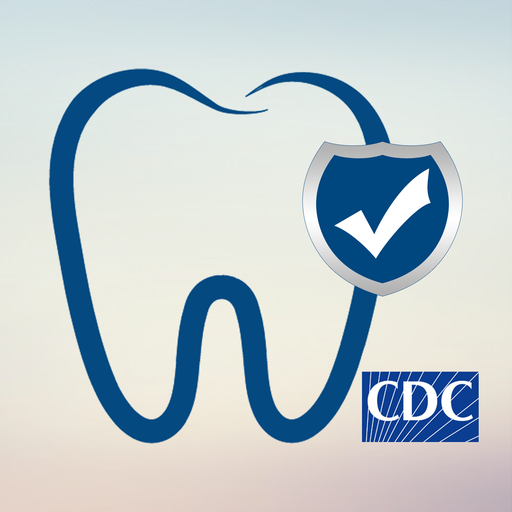
CDC DentalCheck
Chơi trên PC với BlueStacks - Nền tảng chơi game Android, được hơn 500 triệu game thủ tin tưởng.
Trang đã được sửa đổi vào: 19 tháng 12, 2017
Play CDC DentalCheck on PC
CDC DentalCheck is developed directly from the Infection Prevention Checklist for Dental Settings. DHCP can use this app to periodically assess practices in their facility and ensure they are meeting the minimum expectations for safe care. The infection prevention coordinator and other staff trained in infection prevention are encouraged to use this app at least annually to assess the status of their administrative policies and practices, and engage in direct observation of personnel and patient-care practices.
While the information included in this app reflects existing evidence-based guidelines produced by the CDC, it is not intended as a replacement for more extensive guidelines.
Key Features
• Check Yes/No to acknowledge compliance with a list of administrative policies or observed practices
• Summary of basic infection prevention principles and recommendations for dental health care settings
• Ability to export results for records management
Provides links to full guidelines and source documents that users can reference for more detailed background and recommendations.
Chơi CDC DentalCheck trên PC. Rất dễ để bắt đầu
-
Tải và cài đặt BlueStacks trên máy của bạn
-
Hoàn tất đăng nhập vào Google để đến PlayStore, hoặc thực hiện sau
-
Tìm CDC DentalCheck trên thanh tìm kiếm ở góc phải màn hình
-
Nhấn vào để cài đặt CDC DentalCheck trong danh sách kết quả tìm kiếm
-
Hoàn tất đăng nhập Google (nếu bạn chưa làm bước 2) để cài đặt CDC DentalCheck
-
Nhấn vào icon CDC DentalCheck tại màn hình chính để bắt đầu chơi



