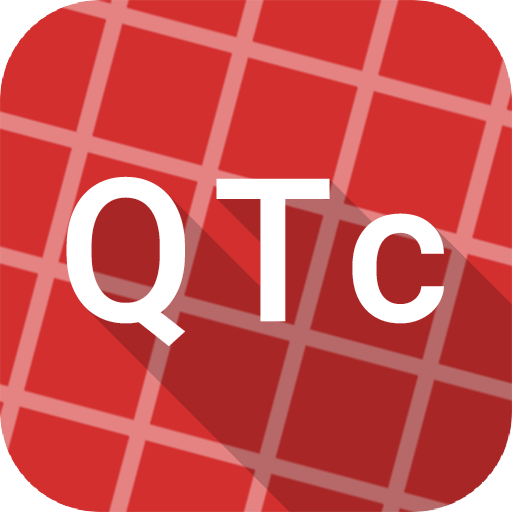このページには広告が含まれます
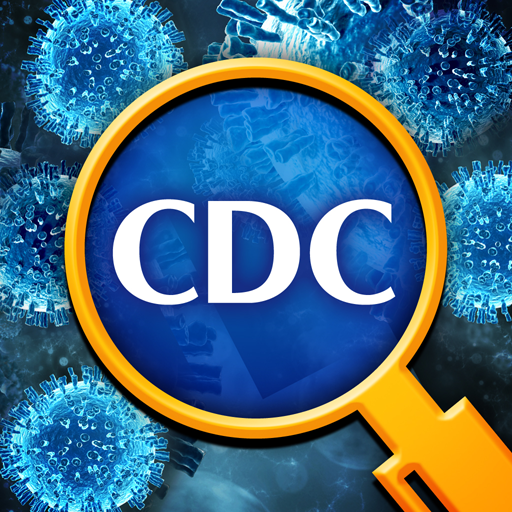
Solve the Outbreak
Educational | Centers for Disease Control and Prevention
BlueStacksを使ってPCでプレイ - 5憶以上のユーザーが愛用している高機能Androidゲーミングプラットフォーム
Play Solve the Outbreak on PC
Your mission, if you choose to accept, is to get clues and analyze data to solve the outbreak and save lives! In this fun app, you get to be a Disease Detective.
Do you quarantine the village? Interview people who are sick? Run more lab tests? The better your answers, the higher your score - and the quicker you’ll climb the ranks to become a decorated Disease Detective. In level 1, you’ll start as a Trainee and earn badges by solving scenarios — with the goal of earning the top rank: Disease Detective.
Unlock Level 2 by mastering all the 12 outbreaks of Level 1. Then earn honors by solving new and more challenging scenarios. Earn recognitions like Surveillance and Treatment Honors.
New outbreaks happen every day and CDC's Disease Detectives are on the front lines — working 24/7 to save lives and protect people. When a new outbreak occurs, Disease Detectives are sent in to figure out how the outbreak started before it spreads further.
In this app, you'll also:
• Learn about diseases and outbreaks in an engaging way.
• See how CDC's Disease Detectives save lives around the world.
• Have the option to post your scores on Facebook or Twitter and challenge your friends to play!
-Only available on 7" tablets or larger
-Requires Android OS version 4.0 or higher
Do you quarantine the village? Interview people who are sick? Run more lab tests? The better your answers, the higher your score - and the quicker you’ll climb the ranks to become a decorated Disease Detective. In level 1, you’ll start as a Trainee and earn badges by solving scenarios — with the goal of earning the top rank: Disease Detective.
Unlock Level 2 by mastering all the 12 outbreaks of Level 1. Then earn honors by solving new and more challenging scenarios. Earn recognitions like Surveillance and Treatment Honors.
New outbreaks happen every day and CDC's Disease Detectives are on the front lines — working 24/7 to save lives and protect people. When a new outbreak occurs, Disease Detectives are sent in to figure out how the outbreak started before it spreads further.
In this app, you'll also:
• Learn about diseases and outbreaks in an engaging way.
• See how CDC's Disease Detectives save lives around the world.
• Have the option to post your scores on Facebook or Twitter and challenge your friends to play!
-Only available on 7" tablets or larger
-Requires Android OS version 4.0 or higher
Solve the OutbreakをPCでプレイ
-
BlueStacksをダウンロードしてPCにインストールします。
-
GoogleにサインインしてGoogle Play ストアにアクセスします。(こちらの操作は後で行っても問題ありません)
-
右上の検索バーにSolve the Outbreakを入力して検索します。
-
クリックして検索結果からSolve the Outbreakをインストールします。
-
Googleサインインを完了してSolve the Outbreakをインストールします。※手順2を飛ばしていた場合
-
ホーム画面にてSolve the Outbreakのアイコンをクリックしてアプリを起動します。