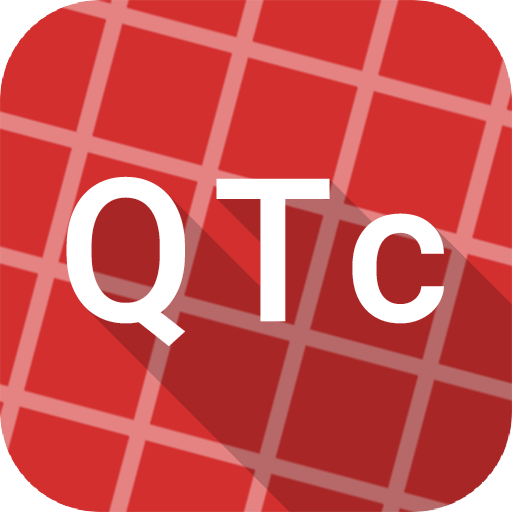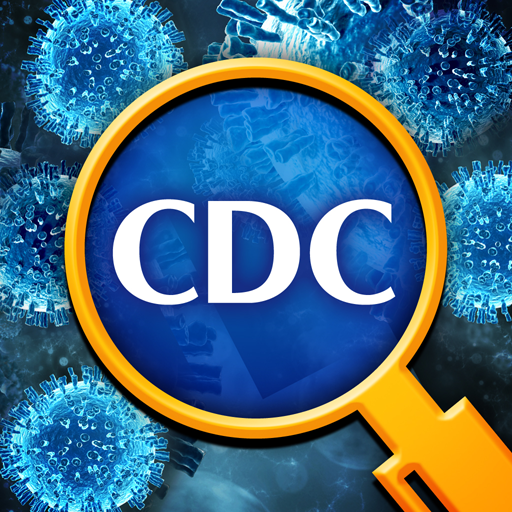
Solve the Outbreak
Graj na PC z BlueStacks – Platforma gamingowa Android, która uzyskała zaufanie ponad 500 milionów graczy!
Strona zmodyfikowana w dniu: 4 czerwca 2019
Play Solve the Outbreak on PC
Do you quarantine the village? Interview people who are sick? Run more lab tests? The better your answers, the higher your score - and the quicker you’ll climb the ranks to become a decorated Disease Detective. In level 1, you’ll start as a Trainee and earn badges by solving scenarios — with the goal of earning the top rank: Disease Detective.
Unlock Level 2 by mastering all the 12 outbreaks of Level 1. Then earn honors by solving new and more challenging scenarios. Earn recognitions like Surveillance and Treatment Honors.
New outbreaks happen every day and CDC's Disease Detectives are on the front lines — working 24/7 to save lives and protect people. When a new outbreak occurs, Disease Detectives are sent in to figure out how the outbreak started before it spreads further.
In this app, you'll also:
• Learn about diseases and outbreaks in an engaging way.
• See how CDC's Disease Detectives save lives around the world.
• Have the option to post your scores on Facebook or Twitter and challenge your friends to play!
-Only available on 7" tablets or larger
-Requires Android OS version 4.0 or higher
Zagraj w Solve the Outbreak na PC. To takie proste.
-
Pobierz i zainstaluj BlueStacks na PC
-
Zakończ pomyślnie ustawienie Google, aby otrzymać dostęp do sklepu Play, albo zrób to później.
-
Wyszukaj Solve the Outbreak w pasku wyszukiwania w prawym górnym rogu.
-
Kliknij, aby zainstalować Solve the Outbreak z wyników wyszukiwania
-
Ukończ pomyślnie rejestrację Google (jeśli krok 2 został pominięty) aby zainstalować Solve the Outbreak
-
Klinij w ikonę Solve the Outbreak na ekranie startowym, aby zacząć grę