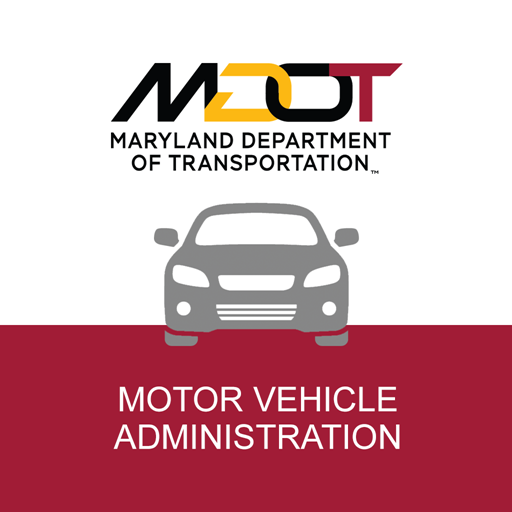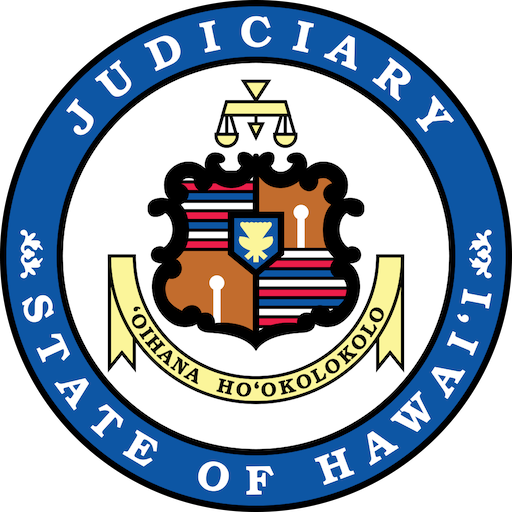
Hawaii Courts
Play on PC with BlueStacks – the Android Gaming Platform, trusted by 500M+ gamers.
Page Modified on: Nov 10, 2020
Play Hawaii Courts on PC
With this app, you may find court records, locate a court near you, find court forms, and pay fines.
There is also information about how to find a lawyer, how to connect with a civil legal service provider, and alternatives to litigation, including mediation.
The Hawaii State Judiciary’s mission is to administer justice in an impartial, efficient, and accessible manner in accordance with the law. We realize our efforts have far-reaching impacts upon the lives of those who depend on the courts to resolve disputes and ensuring justice. We hope the information provided will be valuable to you.
Play Hawaii Courts on PC. It’s easy to get started.
-
Download and install BlueStacks on your PC
-
Complete Google sign-in to access the Play Store, or do it later
-
Look for Hawaii Courts in the search bar at the top right corner
-
Click to install Hawaii Courts from the search results
-
Complete Google sign-in (if you skipped step 2) to install Hawaii Courts
-
Click the Hawaii Courts icon on the home screen to start playing