
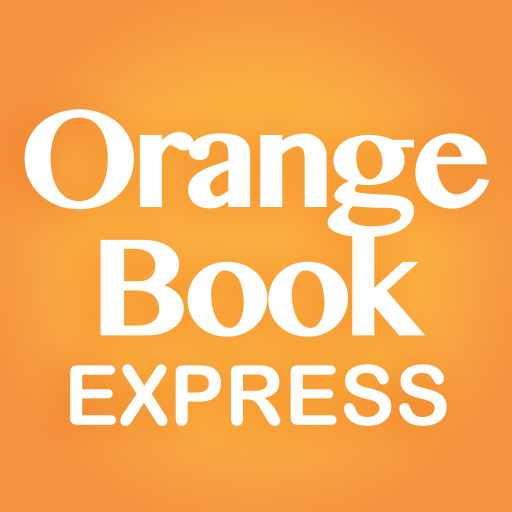
OB Express 2.0
Spiele auf dem PC mit BlueStacks - der Android-Gaming-Plattform, der über 500 Millionen Spieler vertrauen.
Seite geändert am: 27. Juni 2017
Play OB Express 2.0 on PC
• Search results and drug listings now clarify which listed drugs are reference listed drugs (RLDs) and which are reference standards.
• The application now uses HTTPS encryption to provide a secure connection.
With FDA’s Orange Book Express app, it’s now faster and easier to find information about:
• Drug products approved on the basis of safety and effectiveness by the Food and Drug Administration (FDA)
• Information about patents and exclusivity
Orange Book Express allows you to:
• Search by Active Ingredient or Proprietary Name; Applicant Holder (Firm); Application Number; or Patent Number.
• Search all marketing statuses (Rx, OTC, Discontinued) with one search.
• Look up patent and exclusivity information.
• Identify Reference Listed Drugs (RLDs) and determine if a drug product has a therapeutic equivalent.
• Browse Patent Delistings and Newly Added Patents.
Spiele OB Express 2.0 auf dem PC. Der Einstieg ist einfach.
-
Lade BlueStacks herunter und installiere es auf deinem PC
-
Schließe die Google-Anmeldung ab, um auf den Play Store zuzugreifen, oder mache es später
-
Suche in der Suchleiste oben rechts nach OB Express 2.0
-
Klicke hier, um OB Express 2.0 aus den Suchergebnissen zu installieren
-
Schließe die Google-Anmeldung ab (wenn du Schritt 2 übersprungen hast), um OB Express 2.0 zu installieren.
-
Klicke auf dem Startbildschirm auf das OB Express 2.0 Symbol, um mit dem Spielen zu beginnen



