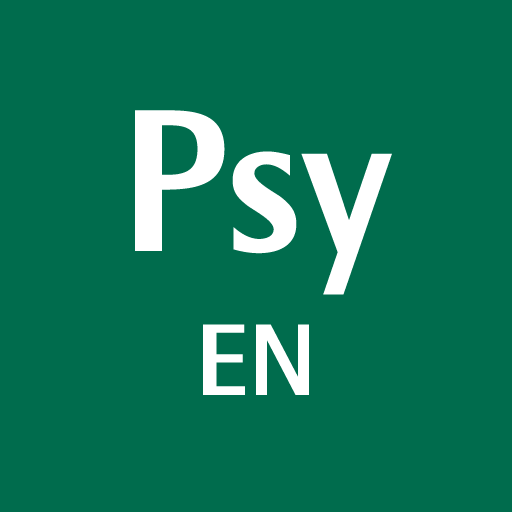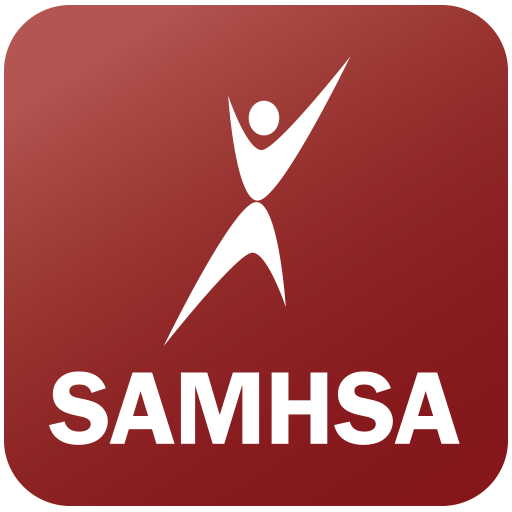
SAMHSA Disaster App
Play on PC with BlueStacks – the Android Gaming Platform, trusted by 500M+ gamers.
Page Modified on: August 21, 2019
Play SAMHSA Disaster App on PC
Features
• Search for and review key materials to ensure you are providing the best support possible.
• Locate nearby mental health and substance use treatment facilities.
• Access pre-downloaded resources and information when Internet connectivity is limited.
• Share information easily with colleagues and survivors via email and text.
Contact SAMHSA
Please email SAMHSAInfo@samhsa.hhs.gov with any questions or comments about the app.
Note: This app is a free resource provided by the Substance Abuse and Mental Health Services Administration, U.S. Department of Health and Human Services, and was funded by Federal resources.
Play SAMHSA Disaster App on PC. It’s easy to get started.
-
Download and install BlueStacks on your PC
-
Complete Google sign-in to access the Play Store, or do it later
-
Look for SAMHSA Disaster App in the search bar at the top right corner
-
Click to install SAMHSA Disaster App from the search results
-
Complete Google sign-in (if you skipped step 2) to install SAMHSA Disaster App
-
Click the SAMHSA Disaster App icon on the home screen to start playing