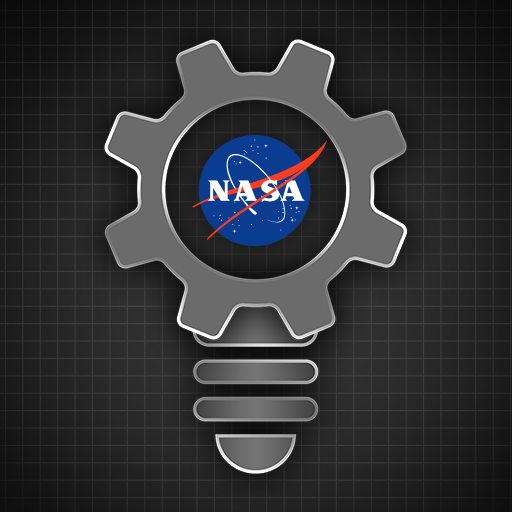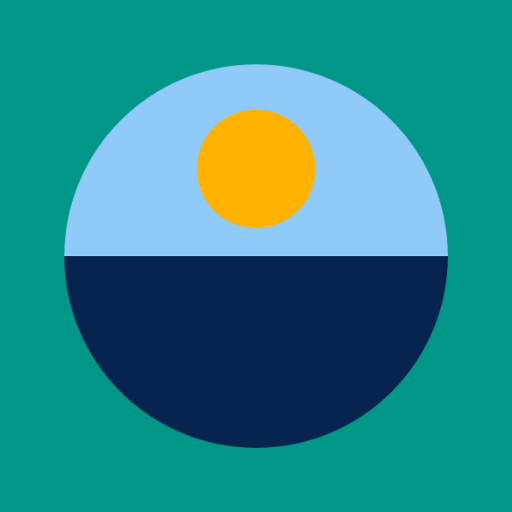このページには広告が含まれます

GLOBE Observer
None | NASA
BlueStacksを使ってPCでプレイ - 5憶以上のユーザーが愛用している高機能Androidゲーミングプラットフォーム
Play GLOBE Observer on PC
GLOBE Observer invites you to make observations of the Earth around you. Observations you collect and submit with this app are designed to help scientists better understand satellite data collected by NASA from space.
The current version includes four capabilities. GLOBE Clouds allows observers to make regular observations of the Earth’s cloud cover and compare them to NASA satellite observations. With GLOBE Mosquito Habitat Mapper, users locate mosquito habitats, observe and identify mosquito larvae, and reduce the potential threat of mosquito borne disease. GLOBE Land Cover is designed to allow users to document what is on the land (trees, grass, buildings, etc.). GLOBE Trees asks users to estimate a tree’s height by taking pictures of trees with their device and answering a few questions. Additional capabilities may be added.
By using the GLOBE Observer app, you are joining the GLOBE community and contributing important scientific data to NASA and GLOBE, your local community, and students and scientists worldwide. The Global Learning and Observations to Benefit the Environment (GLOBE) Program is an international science and education program that provides students and the public worldwide with the opportunity to participate in data collection and the scientific process, and contribute meaningfully to our understanding of the Earth system and global environment.
The current version includes four capabilities. GLOBE Clouds allows observers to make regular observations of the Earth’s cloud cover and compare them to NASA satellite observations. With GLOBE Mosquito Habitat Mapper, users locate mosquito habitats, observe and identify mosquito larvae, and reduce the potential threat of mosquito borne disease. GLOBE Land Cover is designed to allow users to document what is on the land (trees, grass, buildings, etc.). GLOBE Trees asks users to estimate a tree’s height by taking pictures of trees with their device and answering a few questions. Additional capabilities may be added.
By using the GLOBE Observer app, you are joining the GLOBE community and contributing important scientific data to NASA and GLOBE, your local community, and students and scientists worldwide. The Global Learning and Observations to Benefit the Environment (GLOBE) Program is an international science and education program that provides students and the public worldwide with the opportunity to participate in data collection and the scientific process, and contribute meaningfully to our understanding of the Earth system and global environment.
GLOBE ObserverをPCでプレイ
-
BlueStacksをダウンロードしてPCにインストールします。
-
GoogleにサインインしてGoogle Play ストアにアクセスします。(こちらの操作は後で行っても問題ありません)
-
右上の検索バーにGLOBE Observerを入力して検索します。
-
クリックして検索結果からGLOBE Observerをインストールします。
-
Googleサインインを完了してGLOBE Observerをインストールします。※手順2を飛ばしていた場合
-
ホーム画面にてGLOBE Observerのアイコンをクリックしてアプリを起動します。