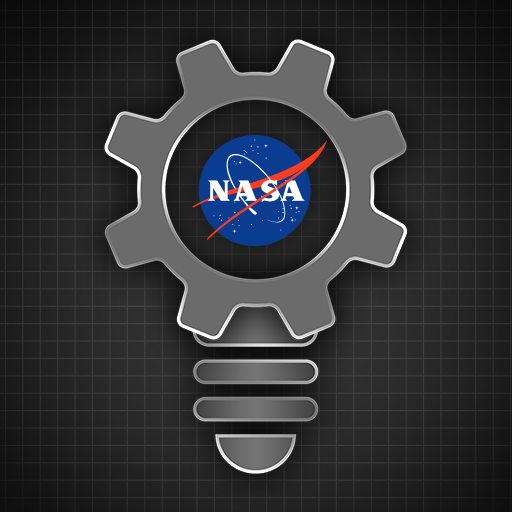このページには広告が含まれます

NASA Visualization Explorer
æè² | NASAÂ
BlueStacksを使ってPCでプレイ - 5憶以上のユーザーが愛用している高機能Androidゲーミングプラットフォーム
Play NASA Visualization Explorer on PC
NASA SCIENCE: REVEALED! This is the NASA Visualization Explorer, the coolest way to get stories about advanced space-based research delivered right to your Android device. A direct connection to NASAâs extraordinary fleet of research spacecraft, this app presents cutting edge research stories in an engaging and exciting format. See the Earth as youâve never seen it before; travel to places otherwise unavailable to even the most intrepid explorers! Download it now, tap into the power of NASAâs cutting-edge research today and check for new stories every other week!
NASA Visualization ExplorerをPCでプレイ
-
BlueStacksをダウンロードしてPCにインストールします。
-
GoogleにサインインしてGoogle Play ストアにアクセスします。(こちらの操作は後で行っても問題ありません)
-
右上の検索バーにNASA Visualization Explorerを入力して検索します。
-
クリックして検索結果からNASA Visualization Explorerをインストールします。
-
Googleサインインを完了してNASA Visualization Explorerをインストールします。※手順2を飛ばしていた場合
-
ホーム画面にてNASA Visualization Explorerのアイコンをクリックしてアプリを起動します。