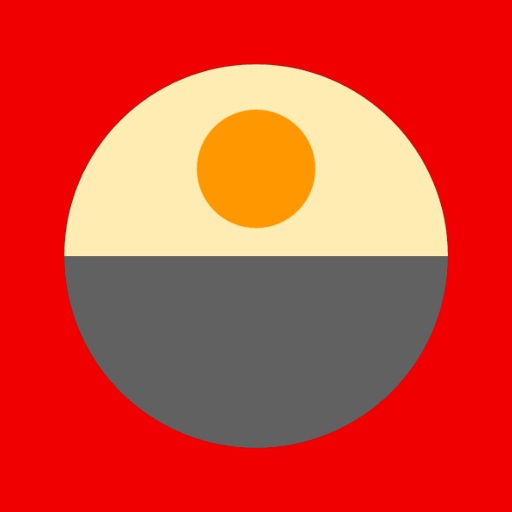このページには広告が含まれます

NASA Be A Martian
Educational | Jet Propulsion Laboratory
BlueStacksを使ってPCでプレイ - 5憶以上のユーザーが愛用している高機能Androidゲーミングプラットフォーム
Play NASA Be A Martian on PC
The NASA Be A Martian app lets you experience Mars as if you were there yourself! Take part in discovery on the Red Planet, view the latest images and videos, and get up-to-the-minute news.
New in Version 3.0
- New design for Android phone and tablet devices
- Get the latest status and countdown to NASA's next Mars mission.
- View raw images from our Mars Rover, Curiosity.
- More updates from Mars orbiters and rovers.
New in Version 3.0
- New design for Android phone and tablet devices
- Get the latest status and countdown to NASA's next Mars mission.
- View raw images from our Mars Rover, Curiosity.
- More updates from Mars orbiters and rovers.
NASA Be A MartianをPCでプレイ
-
BlueStacksをダウンロードしてPCにインストールします。
-
GoogleにサインインしてGoogle Play ストアにアクセスします。(こちらの操作は後で行っても問題ありません)
-
右上の検索バーにNASA Be A Martianを入力して検索します。
-
クリックして検索結果からNASA Be A Martianをインストールします。
-
Googleサインインを完了してNASA Be A Martianをインストールします。※手順2を飛ばしていた場合
-
ホーム画面にてNASA Be A Martianのアイコンをクリックしてアプリを起動します。