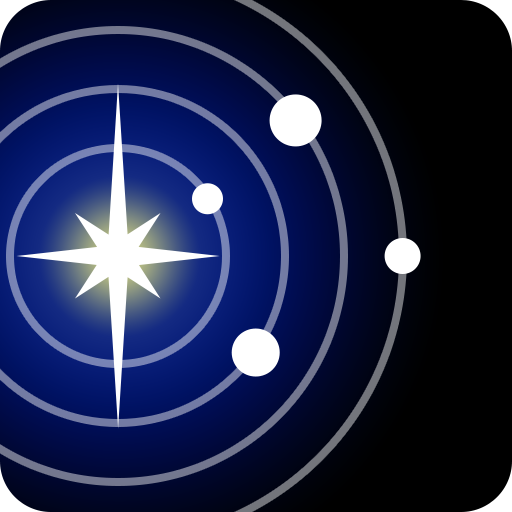Spacecraft AR
Gioca su PC con BlueStacks: la piattaforma di gioco Android, considerata affidabile da oltre 500 milioni di giocatori.
Pagina modificata il: 14 marzo 2019
Play Spacecraft AR on PC
This tool is excellent for budding astronauts, teachers, and space enthusiasts. Bring NASA’s journey of exploration to life in the classroom, home, or anywhere.
Features:
Interact with 3D spacecraft models of the Curiosity rover, Opportunity, InSight, SMAP, Voyager, Juno, and Cassini, the 70-Meter Deep Space Network Antenna and more.
Learn about missions that explore Earth, Mars, and beyond
True-to-life and adjustable size interaction
In-depth information about each space mission
Camera functionality
Gioca Spacecraft AR su PC. È facile iniziare.
-
Scarica e installa BlueStacks sul tuo PC
-
Completa l'accesso a Google per accedere al Play Store o eseguilo in un secondo momento
-
Cerca Spacecraft AR nella barra di ricerca nell'angolo in alto a destra
-
Fai clic per installare Spacecraft AR dai risultati della ricerca
-
Completa l'accesso a Google (se hai saltato il passaggio 2) per installare Spacecraft AR
-
Fai clic sull'icona Spacecraft AR nella schermata principale per iniziare a giocare