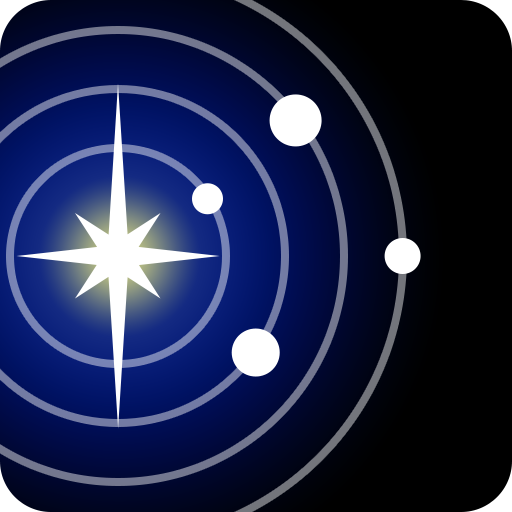Spacecraft AR
Graj na PC z BlueStacks – Platforma gamingowa Android, która uzyskała zaufanie ponad 500 milionów graczy!
Strona zmodyfikowana w dniu: 14 marca 2019
Play Spacecraft AR on PC
This tool is excellent for budding astronauts, teachers, and space enthusiasts. Bring NASA’s journey of exploration to life in the classroom, home, or anywhere.
Features:
Interact with 3D spacecraft models of the Curiosity rover, Opportunity, InSight, SMAP, Voyager, Juno, and Cassini, the 70-Meter Deep Space Network Antenna and more.
Learn about missions that explore Earth, Mars, and beyond
True-to-life and adjustable size interaction
In-depth information about each space mission
Camera functionality
Zagraj w Spacecraft AR na PC. To takie proste.
-
Pobierz i zainstaluj BlueStacks na PC
-
Zakończ pomyślnie ustawienie Google, aby otrzymać dostęp do sklepu Play, albo zrób to później.
-
Wyszukaj Spacecraft AR w pasku wyszukiwania w prawym górnym rogu.
-
Kliknij, aby zainstalować Spacecraft AR z wyników wyszukiwania
-
Ukończ pomyślnie rejestrację Google (jeśli krok 2 został pominięty) aby zainstalować Spacecraft AR
-
Klinij w ikonę Spacecraft AR na ekranie startowym, aby zacząć grę