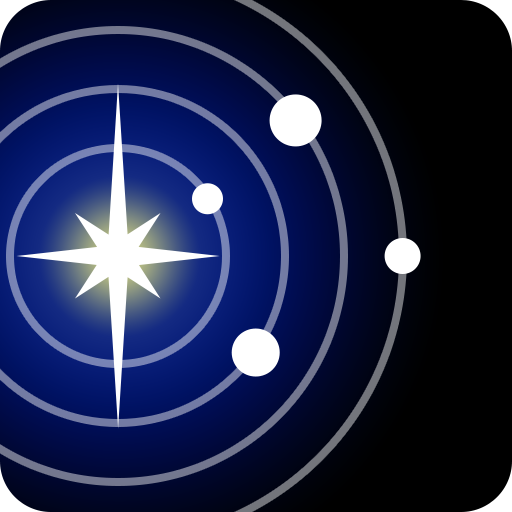Spacecraft AR
Educational | Jet Propulsion Laboratory
在電腦上使用BlueStacks –受到5億以上的遊戲玩家所信任的Android遊戲平台。
Play Spacecraft AR on PC
Created by NASA’s Jet Propulsion Laboratory, this stunning educational app uses native mobile augmented reality to bring spacecraft explorers from across the solar system to whatever space you’re in. Find a flat surface and view interactive 3D models right in front of you, scaled to table-top size or in their true-to-life proportions. Take pics with the spacecraft in your favorite environments, and explore detailed info about their fascinating missions.
This tool is excellent for budding astronauts, teachers, and space enthusiasts. Bring NASA’s journey of exploration to life in the classroom, home, or anywhere.
Features:
Interact with 3D spacecraft models of the Curiosity rover, Opportunity, InSight, SMAP, Voyager, Juno, and Cassini, the 70-Meter Deep Space Network Antenna and more.
Learn about missions that explore Earth, Mars, and beyond
True-to-life and adjustable size interaction
In-depth information about each space mission
Camera functionality
This tool is excellent for budding astronauts, teachers, and space enthusiasts. Bring NASA’s journey of exploration to life in the classroom, home, or anywhere.
Features:
Interact with 3D spacecraft models of the Curiosity rover, Opportunity, InSight, SMAP, Voyager, Juno, and Cassini, the 70-Meter Deep Space Network Antenna and more.
Learn about missions that explore Earth, Mars, and beyond
True-to-life and adjustable size interaction
In-depth information about each space mission
Camera functionality
在電腦上遊玩Spacecraft AR . 輕易上手.
-
在您的電腦上下載並安裝BlueStacks
-
完成Google登入後即可訪問Play商店,或等你需要訪問Play商店十再登入
-
在右上角的搜索欄中尋找 Spacecraft AR
-
點擊以從搜索結果中安裝 Spacecraft AR
-
完成Google登入(如果您跳過了步驟2),以安裝 Spacecraft AR
-
在首頁畫面中點擊 Spacecraft AR 圖標來啟動遊戲