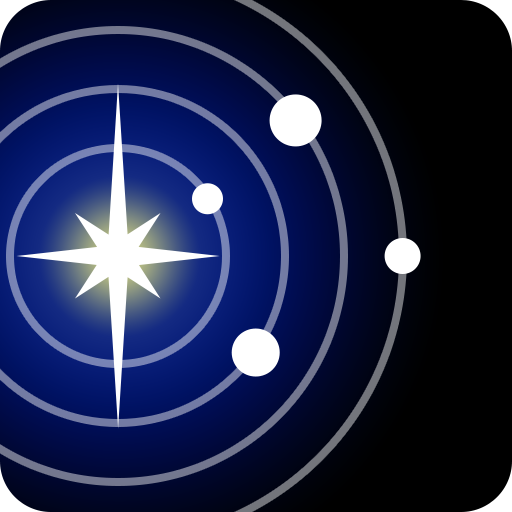Spacecraft AR
Chơi trên PC với BlueStacks - Nền tảng chơi game Android, được hơn 500 triệu game thủ tin tưởng.
Trang đã được sửa đổi vào: 14 tháng 3, 2019
Play Spacecraft AR on PC
This tool is excellent for budding astronauts, teachers, and space enthusiasts. Bring NASA’s journey of exploration to life in the classroom, home, or anywhere.
Features:
Interact with 3D spacecraft models of the Curiosity rover, Opportunity, InSight, SMAP, Voyager, Juno, and Cassini, the 70-Meter Deep Space Network Antenna and more.
Learn about missions that explore Earth, Mars, and beyond
True-to-life and adjustable size interaction
In-depth information about each space mission
Camera functionality
Chơi Spacecraft AR trên PC. Rất dễ để bắt đầu
-
Tải và cài đặt BlueStacks trên máy của bạn
-
Hoàn tất đăng nhập vào Google để đến PlayStore, hoặc thực hiện sau
-
Tìm Spacecraft AR trên thanh tìm kiếm ở góc phải màn hình
-
Nhấn vào để cài đặt Spacecraft AR trong danh sách kết quả tìm kiếm
-
Hoàn tất đăng nhập Google (nếu bạn chưa làm bước 2) để cài đặt Spacecraft AR
-
Nhấn vào icon Spacecraft AR tại màn hình chính để bắt đầu chơi