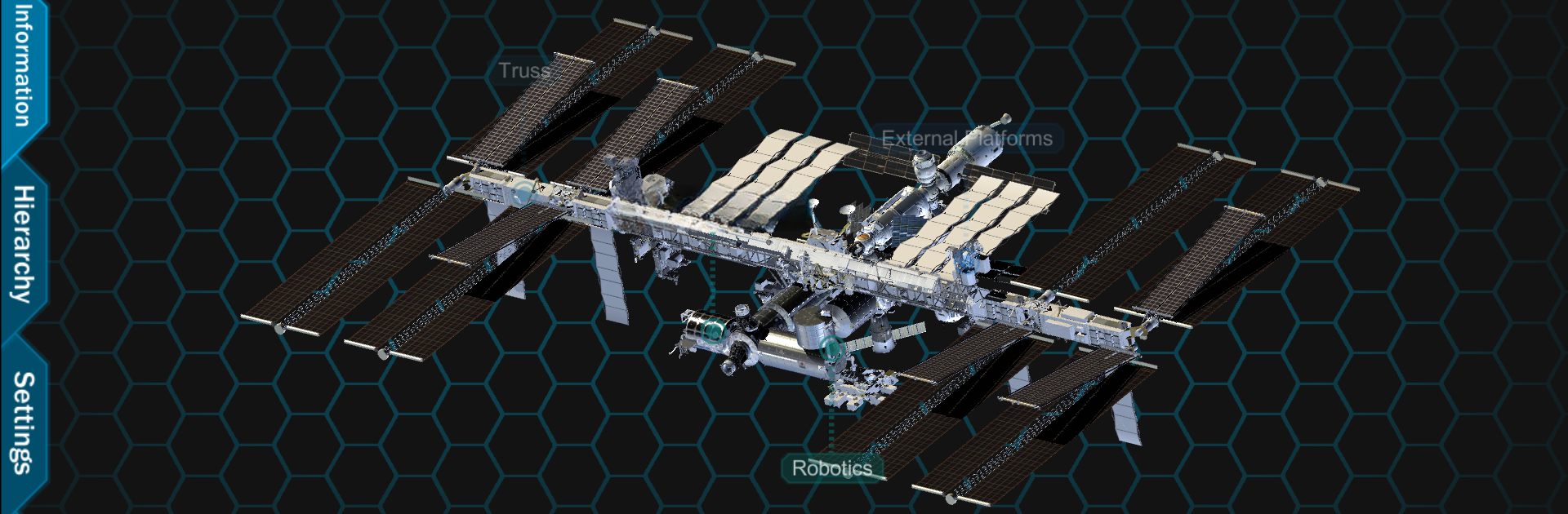
ISS Explorer
Spiele auf dem PC mit BlueStacks - der Android-Gaming-Plattform, der über 500 Millionen Spieler vertrauen.
Seite geändert am: Oct 29, 2025
Run ISS Explorer on PC or Mac
Why limit yourself to your small screen on the phone? Run ISS Explorer, an app by NASA , best experienced on your PC or Mac with BlueStacks, the world’s #1 Android emulator.
About the App
ISS Explorer lets you tour the International Space Station like you’re holding it in your hands. Built by NASA , this Education app turns the ISS into a detailed 3D model you can explore from every angle. Spin it, zoom in close, and break down complex systems into parts you can actually understand. Prefer a bigger screen? You can also run it on your desktop with BlueStacks.
App Features
- Interactive 3D model: Rotate the full station, zoom in smoothly, and find the perspective that makes things click.
- Tap to isolate parts: Select any module, truss, or platform and view it on its own to study the details without distractions.
- Smart labels: See helpful labels appear as you move closer, or hide them when you want a cleaner view.
- Hierarchy browser: Navigate by system using a structured tree—turn parts on or off, toggle transparency, or set one component as the focus.
- Clear information panel: Open the Information tab to get quick, plain-language details about the selected part, a system, or the entire ISS.
- System-level organization: Explore how major sections—like truss segments, pressurized modules, and external platforms—fit together and support each other.
- Flexible controls: Handy tabs on the left keep info, hierarchy, and settings within easy reach while you explore.
- Classroom and study friendly: Great for students, teachers, and space fans who want a visual way to understand how the station is built and how its pieces relate.
Big screen. Bigger performance. Use BlueStacks on your PC or Mac to run your favorite apps.
Spiele ISS Explorer auf dem PC. Der Einstieg ist einfach.
-
Lade BlueStacks herunter und installiere es auf deinem PC
-
Schließe die Google-Anmeldung ab, um auf den Play Store zuzugreifen, oder mache es später
-
Suche in der Suchleiste oben rechts nach ISS Explorer
-
Klicke hier, um ISS Explorer aus den Suchergebnissen zu installieren
-
Schließe die Google-Anmeldung ab (wenn du Schritt 2 übersprungen hast), um ISS Explorer zu installieren.
-
Klicke auf dem Startbildschirm auf das ISS Explorer Symbol, um mit dem Spielen zu beginnen
