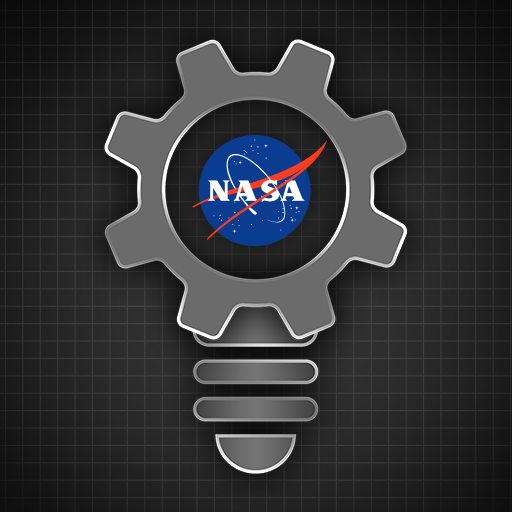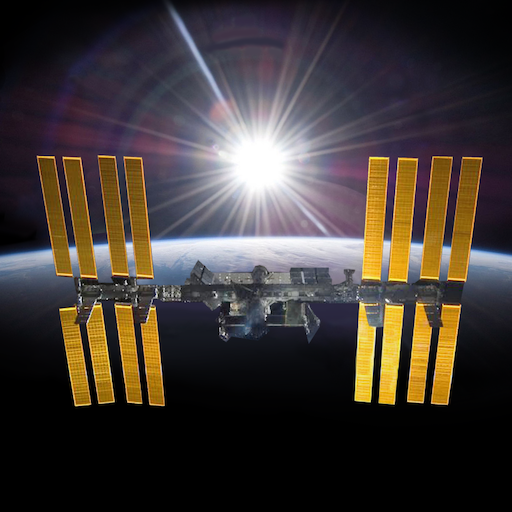ISS Explorer
Jogue no PC com BlueStacks - A Plataforma de Jogos Android, confiada por mais de 500 milhões de jogadores.
Página modificada em: 2 de julho de 2021
Play ISS Explorer on PC
When the application starts, you can see a view of the entire ISS with category labels. Tabs are available on the left hand side of the screen which allow you access to information, the hierarchy, settings and application information. From this point, you can zoom into the station, revealing more labels of visible parts. The station can also be rotated to view from different angles. If a part is selected, the part is isolated so that you can focus on the specific piece. The information tab shows information about the currently isolated part.
Inside the hierarchy tab, you can turn parts on or off, turn labels for parts on or off, turn parts transparent, or select a part to focus on. The parts are organized in a hierarchy to allow for systems to be described and displayed. This includes things such as truss, modules, and external platforms.
The Information tab shows information about the current isolated part, system, or the full ISS if the entire station is shown.
Jogue ISS Explorer no PC. É fácil começar.
-
Baixe e instale o BlueStacks no seu PC
-
Conclua o login do Google para acessar a Play Store ou faça isso mais tarde
-
Procure por ISS Explorer na barra de pesquisa no canto superior direito
-
Clique para instalar ISS Explorer a partir dos resultados da pesquisa
-
Conclua o login do Google (caso você pulou a etapa 2) para instalar o ISS Explorer
-
Clique no ícone do ISS Explorer na tela inicial para começar a jogar