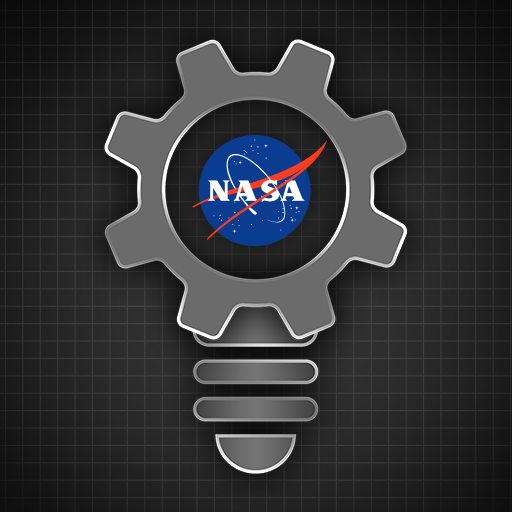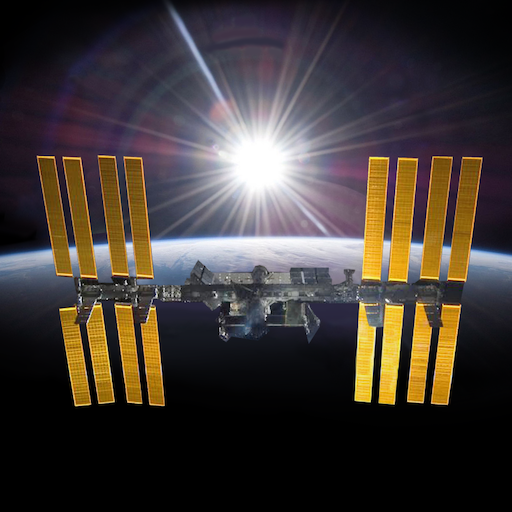ISS Explorer
Играйте на ПК с BlueStacks – игровой платформе для приложений на Android. Нас выбирают более 500 млн. игроков.
Страница изменена: 2 иÑÐ»Ñ 2021 г.
Play ISS Explorer on PC
When the application starts, you can see a view of the entire ISS with category labels. Tabs are available on the left hand side of the screen which allow you access to information, the hierarchy, settings and application information. From this point, you can zoom into the station, revealing more labels of visible parts. The station can also be rotated to view from different angles. If a part is selected, the part is isolated so that you can focus on the specific piece. The information tab shows information about the currently isolated part.
Inside the hierarchy tab, you can turn parts on or off, turn labels for parts on or off, turn parts transparent, or select a part to focus on. The parts are organized in a hierarchy to allow for systems to be described and displayed. This includes things such as truss, modules, and external platforms.
The Information tab shows information about the current isolated part, system, or the full ISS if the entire station is shown.
Играйте в игру ISS Explorer на ПК. Это легко и просто.
-
Скачайте и установите BlueStacks на ПК.
-
Войдите в аккаунт Google, чтобы получить доступ к Google Play, или сделайте это позже.
-
В поле поиска, которое находится в правой части экрана, введите название игры – ISS Explorer.
-
Среди результатов поиска найдите игру ISS Explorer и нажмите на кнопку "Установить".
-
Завершите авторизацию в Google (если вы пропустили этот шаг в начале) и установите игру ISS Explorer.
-
Нажмите на ярлык игры ISS Explorer на главном экране, чтобы начать играть.