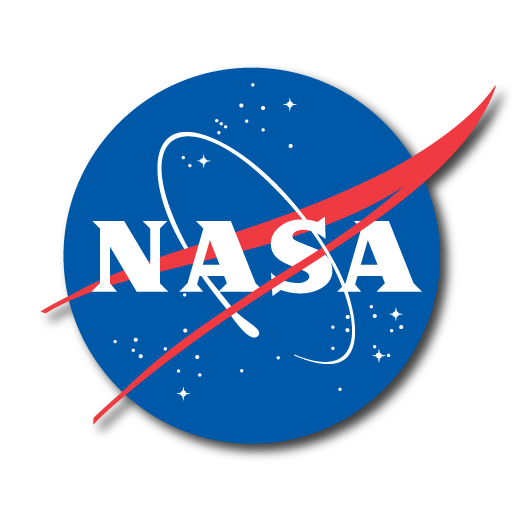Space Station Research Xplorer
500M + oyuncunun güvendiği Android Oyun Platformu, BlueStacks ile PC'de oynayın.
Sayfa Değiştirilme tarihi: 28 Haz 2022
Play Space Station Research Xplorer on PC
The Experiments section provides access to the six main experiment categories and their subcategories. Experiments are depicted as dots within the category system and the stems connecting the dots to the system depict the length of time the experiment spent on orbit. Users can drill down to see specific experiments within the categories and subcategories or search for a specific experiment or subject using the search option. Experiment descriptions consist of links, images, and publications if available. The Experiments section can be further narrowed by selecting a specific expedition and sponsor by using the dials at the top right of the screen. Experiments can be added to a favorites list for quick access.
The Lab Tour section provides an interior view of three of the station modules; Columbus, Kibo, and Destiny, and an exterior view of seven external facilities; ELC1-4, Columbus-EPF, JEM-EF and AMS. The module interiors can be navigated by dragging up and down to see different sides of the module and left and right to view any racks not shown on the screen. Tapping a rack gives a brief description of the rack and an experiment description if available. For the externals, the platform is shown and can be rotated and zoomed. Payloads on the external racks are labeled and the labels can be selected for more information.
The Facilities section provides information on all of the facilities available on board the International Space Station that can be used to conduct experiments. The facilities are broken up into six categories: Physical Science, Human Research, Biology and Biotechnology, Earth and Space Science, Multipurpose, and Technology Development and Demonstration. These include facilities such as centrifuges, additive manufacturing facility and glove boxes.
The Benefits section provides information on Human Health, Economic Development, Innovative Technology, Earth Benefits and Global education. Selecting a section allows the benefits to be investigated further.
The Media section provides links to Science related videos.
The last section contains links to other Space station research sites and NASA applications.
Space Station Research Xplorer oyununu PC'de oyna. Başlamak çok kolay.
-
BlueStacks'i PC'nize İndirin ve Yükleyin
-
Play Store'a erişmek için Google girişi yapın ya da daha sonraya bırakın.
-
Sağ üst köşeye Space Station Research Xplorer yazarak arayın.
-
Space Station Research Xplorer uygulamasını arama sonuçlarından indirmek için tıklayın.
-
(iEğer Adım 2'yi atladıysanız) Space Station Research Xplorer uygulamasını yüklemek için Google'a giriş yapın.
-
Oynatmaya başlatmak için ekrandaki Space Station Research Xplorer ikonuna tıklayın.