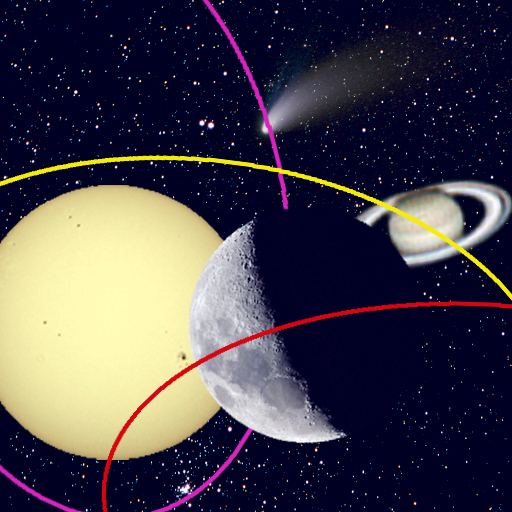Space365
Spiele auf dem PC mit BlueStacks - der Android-Gaming-Plattform, der über 500 Millionen Spieler vertrauen.
Seite geändert am: 20. August 2018
Play Space365 on PC
Features:
Search by keywords, categories and dates.
Over 5,000 events (updated weekly).
Corresponding photos with events.
Links for more detailed information about the event.
Save your favorite events.
Share events and photos on social apps
Email events and the Image of the Day.
Listing of upcoming events.
View the NASA image of the day and the details about it.
Send questions to the Space365 team.
Spiele Space365 auf dem PC. Der Einstieg ist einfach.
-
Lade BlueStacks herunter und installiere es auf deinem PC
-
Schließe die Google-Anmeldung ab, um auf den Play Store zuzugreifen, oder mache es später
-
Suche in der Suchleiste oben rechts nach Space365
-
Klicke hier, um Space365 aus den Suchergebnissen zu installieren
-
Schließe die Google-Anmeldung ab (wenn du Schritt 2 übersprungen hast), um Space365 zu installieren.
-
Klicke auf dem Startbildschirm auf das Space365 Symbol, um mit dem Spielen zu beginnen