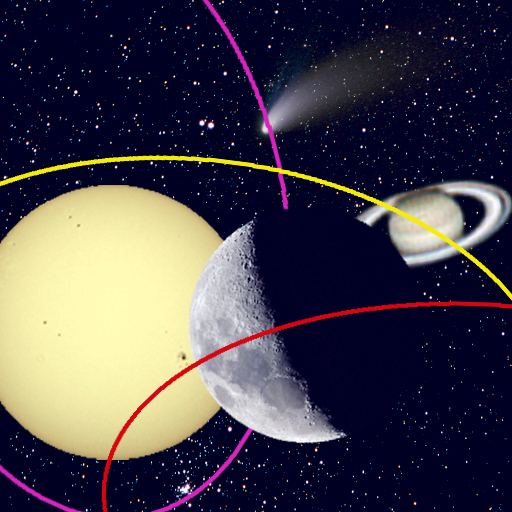Space365
Juega en PC con BlueStacks: la plataforma de juegos Android, en la que confían más de 500 millones de jugadores.
Página modificada el: 20 de agosto de 2018
Play Space365 on PC
Features:
Search by keywords, categories and dates.
Over 5,000 events (updated weekly).
Corresponding photos with events.
Links for more detailed information about the event.
Save your favorite events.
Share events and photos on social apps
Email events and the Image of the Day.
Listing of upcoming events.
View the NASA image of the day and the details about it.
Send questions to the Space365 team.
Juega Space365 en la PC. Es fácil comenzar.
-
Descargue e instale BlueStacks en su PC
-
Complete el inicio de sesión de Google para acceder a Play Store, o hágalo más tarde
-
Busque Space365 en la barra de búsqueda en la esquina superior derecha
-
Haga clic para instalar Space365 desde los resultados de búsqueda
-
Complete el inicio de sesión de Google (si omitió el paso 2) para instalar Space365
-
Haz clic en el ícono Space365 en la pantalla de inicio para comenzar a jugar