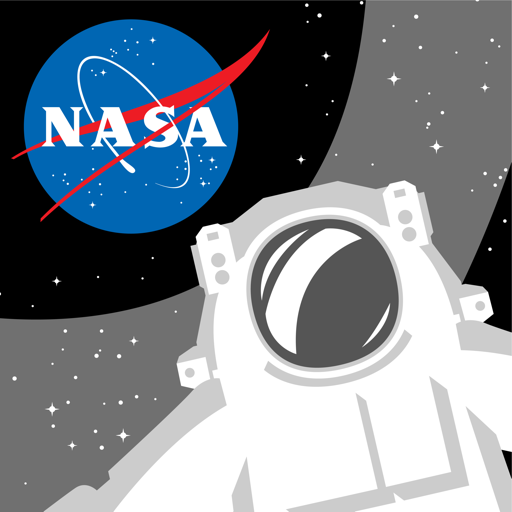このページには広告が含まれます

Space365
Educational | NASA - CIMA
BlueStacksを使ってPCでプレイ - 5憶以上のユーザーが愛用している高機能Androidゲーミングプラットフォーム
Play Space365 on PC
When did Neil Armstrong land on the moon? When was Jon Stewart born? What space events happened around my birthday? Free, fun Space365 lets you see what NASA events and quirky trivia facts happened each day of the year. Great for parties!
Features:
Search by keywords, categories and dates.
Over 5,000 events (updated weekly).
Corresponding photos with events.
Links for more detailed information about the event.
Save your favorite events.
Share events and photos on social apps
Email events and the Image of the Day.
Listing of upcoming events.
View the NASA image of the day and the details about it.
Send questions to the Space365 team.
Features:
Search by keywords, categories and dates.
Over 5,000 events (updated weekly).
Corresponding photos with events.
Links for more detailed information about the event.
Save your favorite events.
Share events and photos on social apps
Email events and the Image of the Day.
Listing of upcoming events.
View the NASA image of the day and the details about it.
Send questions to the Space365 team.
Space365をPCでプレイ
-
BlueStacksをダウンロードしてPCにインストールします。
-
GoogleにサインインしてGoogle Play ストアにアクセスします。(こちらの操作は後で行っても問題ありません)
-
右上の検索バーにSpace365を入力して検索します。
-
クリックして検索結果からSpace365をインストールします。
-
Googleサインインを完了してSpace365をインストールします。※手順2を飛ばしていた場合
-
ホーム画面にてSpace365のアイコンをクリックしてアプリを起動します。