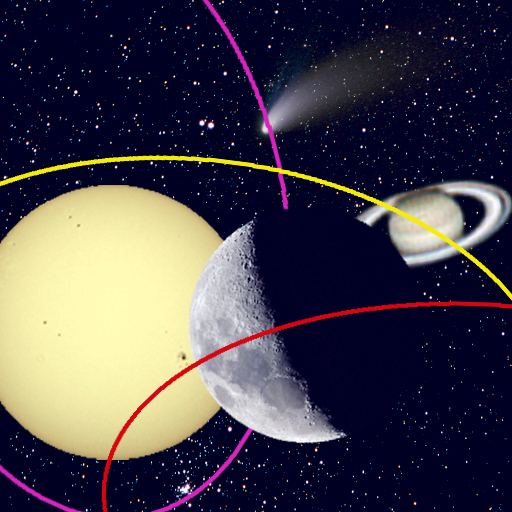Space365
Graj na PC z BlueStacks – Platforma gamingowa Android, która uzyskała zaufanie ponad 500 milionów graczy!
Strona zmodyfikowana w dniu: 20 sierpnia 2018
Play Space365 on PC
Features:
Search by keywords, categories and dates.
Over 5,000 events (updated weekly).
Corresponding photos with events.
Links for more detailed information about the event.
Save your favorite events.
Share events and photos on social apps
Email events and the Image of the Day.
Listing of upcoming events.
View the NASA image of the day and the details about it.
Send questions to the Space365 team.
Zagraj w Space365 na PC. To takie proste.
-
Pobierz i zainstaluj BlueStacks na PC
-
Zakończ pomyślnie ustawienie Google, aby otrzymać dostęp do sklepu Play, albo zrób to później.
-
Wyszukaj Space365 w pasku wyszukiwania w prawym górnym rogu.
-
Kliknij, aby zainstalować Space365 z wyników wyszukiwania
-
Ukończ pomyślnie rejestrację Google (jeśli krok 2 został pominięty) aby zainstalować Space365
-
Klinij w ikonę Space365 na ekranie startowym, aby zacząć grę