
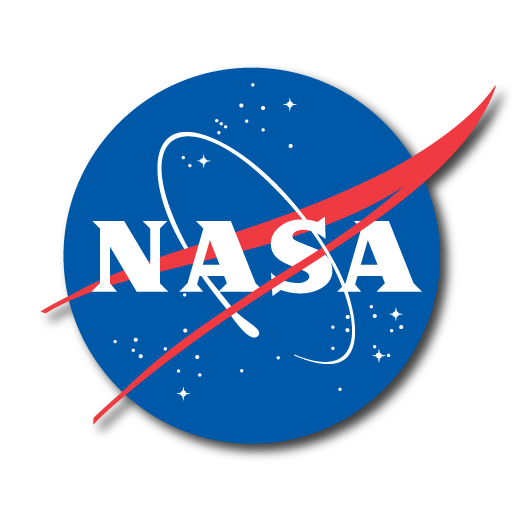
NASA
Gioca su PC con BlueStacks: la piattaforma di gioco Android, considerata affidabile da oltre 500 milioni di giocatori.
Pagina modificata il: 17 dicembre 2019
Play NASA on PC
Features:
- View over 16,000 images (and growing everyday)
- Watch live NASA TV
- Read all the latest news and features stories
- Watch over 14,000 NASA videos from around the agency
- Discover the latest NASA mission Information
- View upcoming sighting opportunities for the International Space Station and get notifications before they happen
- Watch live streaming video from the High Definition Earth Viewing (HDEV) experiment on the International Space Station
- Display satellite tracking 2D maps and 3D earth models with the International Space Station and other Earth orbiting satellites
- Get the latest tweets from around the agency
- Rate images and also check out which ones make the top rated list
- Select your own favorite images or missions and get quick access to them
- Map, information and links to all of the NASA visitor centers
- Explore the featured content section with 3D planet models and information
- View the Earth as Art image collection and interactive map
- Listen to Third Rock Radio (alternative rock radio station)
- Easily share everything with your friends on social media
Gioca NASA su PC. È facile iniziare.
-
Scarica e installa BlueStacks sul tuo PC
-
Completa l'accesso a Google per accedere al Play Store o eseguilo in un secondo momento
-
Cerca NASA nella barra di ricerca nell'angolo in alto a destra
-
Fai clic per installare NASA dai risultati della ricerca
-
Completa l'accesso a Google (se hai saltato il passaggio 2) per installare NASA
-
Fai clic sull'icona NASA nella schermata principale per iniziare a giocare



