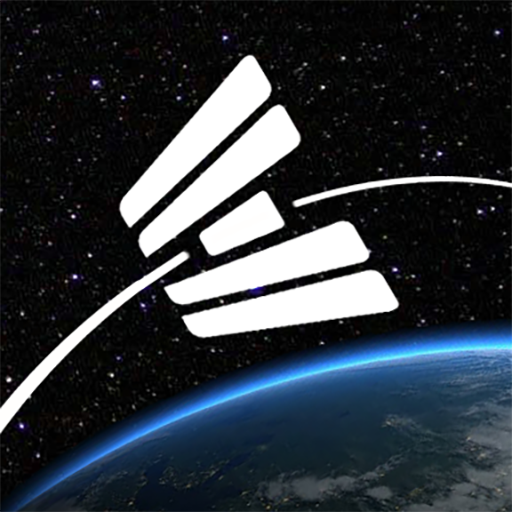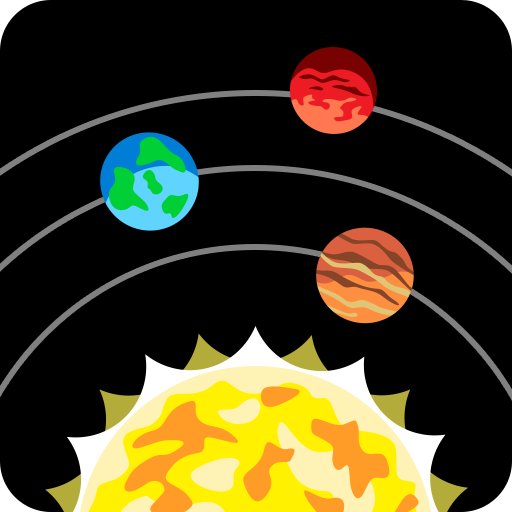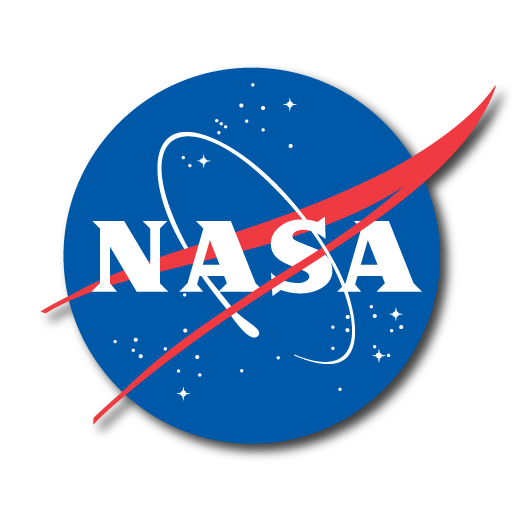
NASA
教育 | NASA
在電腦上使用BlueStacks –受到5億以上的遊戲玩家所信任的Android遊戲平台。
Play NASA on PC
Come explore with NASA and discover the latest images, videos, mission information, news, feature stories, tweets, NASA TV and featured content with the NASA app.
Features:
- View over 16,000 images (and growing everyday)
- Watch live NASA TV
- Read all the latest news and features stories
- Watch over 14,000 NASA videos from around the agency
- Discover the latest NASA mission Information
- View upcoming sighting opportunities for the International Space Station and get notifications before they happen
- Watch live streaming video from the High Definition Earth Viewing (HDEV) experiment on the International Space Station
- Display satellite tracking 2D maps and 3D earth models with the International Space Station and other Earth orbiting satellites
- Get the latest tweets from around the agency
- Rate images and also check out which ones make the top rated list
- Select your own favorite images or missions and get quick access to them
- Map, information and links to all of the NASA visitor centers
- Explore the featured content section with 3D planet models and information
- View the Earth as Art image collection and interactive map
- Listen to Third Rock Radio (alternative rock radio station)
- Easily share everything with your friends on social media
Features:
- View over 16,000 images (and growing everyday)
- Watch live NASA TV
- Read all the latest news and features stories
- Watch over 14,000 NASA videos from around the agency
- Discover the latest NASA mission Information
- View upcoming sighting opportunities for the International Space Station and get notifications before they happen
- Watch live streaming video from the High Definition Earth Viewing (HDEV) experiment on the International Space Station
- Display satellite tracking 2D maps and 3D earth models with the International Space Station and other Earth orbiting satellites
- Get the latest tweets from around the agency
- Rate images and also check out which ones make the top rated list
- Select your own favorite images or missions and get quick access to them
- Map, information and links to all of the NASA visitor centers
- Explore the featured content section with 3D planet models and information
- View the Earth as Art image collection and interactive map
- Listen to Third Rock Radio (alternative rock radio station)
- Easily share everything with your friends on social media
在電腦上遊玩NASA . 輕易上手.
-
在您的電腦上下載並安裝BlueStacks
-
完成Google登入後即可訪問Play商店,或等你需要訪問Play商店十再登入
-
在右上角的搜索欄中尋找 NASA
-
點擊以從搜索結果中安裝 NASA
-
完成Google登入(如果您跳過了步驟2),以安裝 NASA
-
在首頁畫面中點擊 NASA 圖標來啟動遊戲