
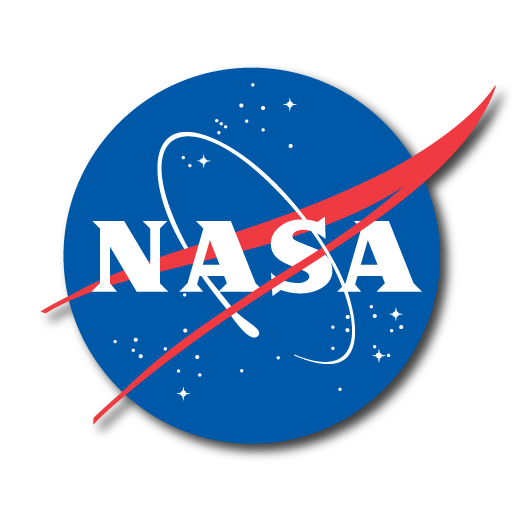
NASA
Chơi trên PC với BlueStacks - Nền tảng chơi game Android, được hơn 500 triệu game thủ tin tưởng.
Trang đã được sửa đổi vào: 30 tháng 3, 2022
Play NASA on PC
Features:
- View over 16,000 images (and growing everyday)
- Watch live NASA TV
- Read all the latest news and features stories
- Watch over 14,000 NASA videos from around the agency
- Discover the latest NASA mission Information
- View upcoming sighting opportunities for the International Space Station and get notifications before they happen
- Watch live streaming video from the High Definition Earth Viewing (HDEV) experiment on the International Space Station
- Display satellite tracking 2D maps and 3D earth models with the International Space Station and other Earth orbiting satellites
- Get the latest tweets from around the agency
- Rate images and also check out which ones make the top rated list
- Select your own favorite images or missions and get quick access to them
- Map, information and links to all of the NASA visitor centers
- Explore the featured content section with 3D planet models and information
- View the Earth as Art image collection and interactive map
- Listen to Third Rock Radio (alternative rock radio station)
- Easily share everything with your friends on social media
Chơi NASA trên PC. Rất dễ để bắt đầu
-
Tải và cài đặt BlueStacks trên máy của bạn
-
Hoàn tất đăng nhập vào Google để đến PlayStore, hoặc thực hiện sau
-
Tìm NASA trên thanh tìm kiếm ở góc phải màn hình
-
Nhấn vào để cài đặt NASA trong danh sách kết quả tìm kiếm
-
Hoàn tất đăng nhập Google (nếu bạn chưa làm bước 2) để cài đặt NASA
-
Nhấn vào icon NASA tại màn hình chính để bắt đầu chơi



