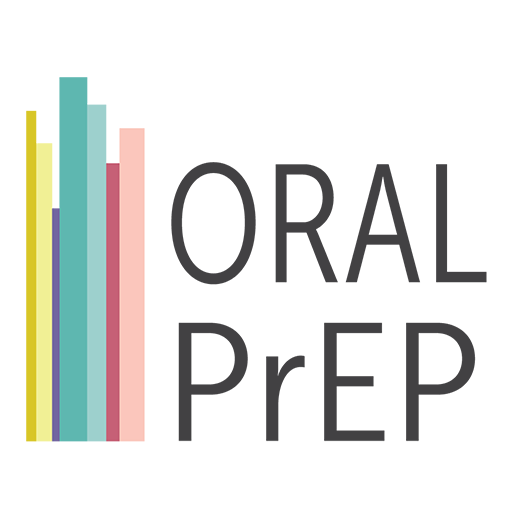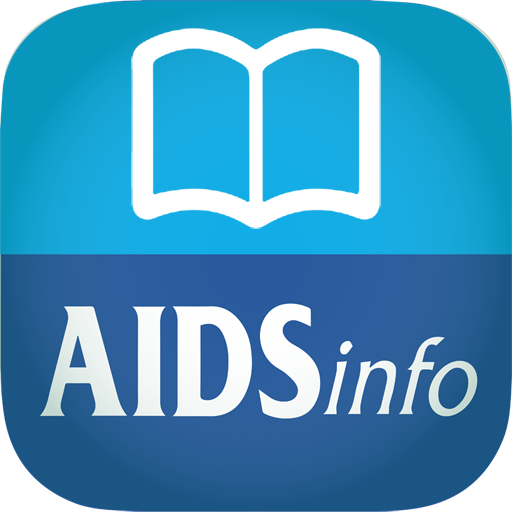
AIDSinfo HIV/AIDS Glossary
Play on PC with BlueStacks – the Android Gaming Platform, trusted by 500M+ gamers.
Page Modified on: October 23, 2019
Play AIDSinfo HIV/AIDS Glossary on PC
The glossary app includes the following features:
• Toggle button to switch between English and Spanish terms and definitions
• Audio feature to hear correct pronunciation of terms in English and Spanish
• "Random" button that signals the app to display a randomly selected term and definition
AIDSinfo, a service of the U.S. Department of Health and Human Services (HHS), offers health care providers and consumers access to the latest, federally approved HIV/AIDS medical practice guidelines, HIV treatment and prevention clinical trials, and other HIV-related research information. AIDSinfo is collectively sponsored by the Office of AIDS Research (OAR), the National Institute of Allergy and Infectious Diseases (NIAID), and the National Library of Medicine (NLM)—three entities within the National Institutes of Health (NIH); the Health Resources and Services Administration (HRSA); and the Centers for Disease Control and Prevention (CDC).
Play AIDSinfo HIV/AIDS Glossary on PC. It’s easy to get started.
-
Download and install BlueStacks on your PC
-
Complete Google sign-in to access the Play Store, or do it later
-
Look for AIDSinfo HIV/AIDS Glossary in the search bar at the top right corner
-
Click to install AIDSinfo HIV/AIDS Glossary from the search results
-
Complete Google sign-in (if you skipped step 2) to install AIDSinfo HIV/AIDS Glossary
-
Click the AIDSinfo HIV/AIDS Glossary icon on the home screen to start playing