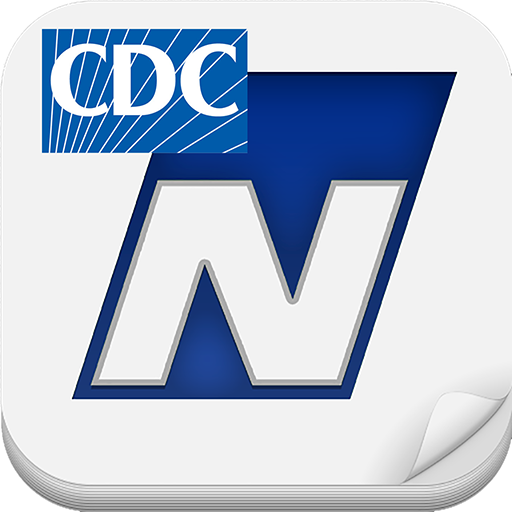ERG 2016 for Android
Spiele auf dem PC mit BlueStacks - der Android-Gaming-Plattform, der über 500 Millionen Spieler vertrauen.
Seite geändert am: 4. September 2018
Play ERG 2016 for Android on PC
The ERG contains an indexed list of dangerous goods and the associated ID number, the general hazards they pose and recommended safety precautions. For example, if emergency responders arrive at the scene of an overturned tractor trailer displaying a DOT hazmat placard, they would use the guide to identify the material associated with the placard and get guidance on how to respond accordingly.
The 2016 version of the ERG includes general revisions, reorganized general information pages, and the addition of protective distance mapping. Updated every four years, the ERG is available free to public safety agencies in all states and territories through designated state coordinators’ offices. PHMSA has partnered with the National Library of Medicine to provide this free application as well as a version of the ERG in its Wireless Information System for Emergency Responders (WISER) application.
Spiele ERG 2016 for Android auf dem PC. Der Einstieg ist einfach.
-
Lade BlueStacks herunter und installiere es auf deinem PC
-
Schließe die Google-Anmeldung ab, um auf den Play Store zuzugreifen, oder mache es später
-
Suche in der Suchleiste oben rechts nach ERG 2016 for Android
-
Klicke hier, um ERG 2016 for Android aus den Suchergebnissen zu installieren
-
Schließe die Google-Anmeldung ab (wenn du Schritt 2 übersprungen hast), um ERG 2016 for Android zu installieren.
-
Klicke auf dem Startbildschirm auf das ERG 2016 for Android Symbol, um mit dem Spielen zu beginnen