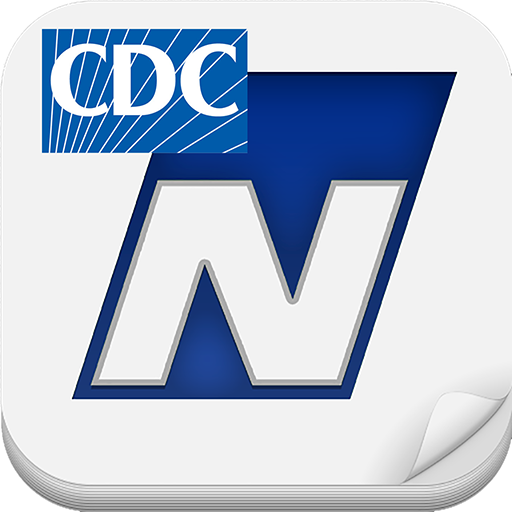ERG 2016 for Android
Gioca su PC con BlueStacks: la piattaforma di gioco Android, considerata affidabile da oltre 500 milioni di giocatori.
Pagina modificata il: 4 settembre 2018
Play ERG 2016 for Android on PC
The ERG contains an indexed list of dangerous goods and the associated ID number, the general hazards they pose and recommended safety precautions. For example, if emergency responders arrive at the scene of an overturned tractor trailer displaying a DOT hazmat placard, they would use the guide to identify the material associated with the placard and get guidance on how to respond accordingly.
The 2016 version of the ERG includes general revisions, reorganized general information pages, and the addition of protective distance mapping. Updated every four years, the ERG is available free to public safety agencies in all states and territories through designated state coordinators’ offices. PHMSA has partnered with the National Library of Medicine to provide this free application as well as a version of the ERG in its Wireless Information System for Emergency Responders (WISER) application.
Gioca ERG 2016 for Android su PC. È facile iniziare.
-
Scarica e installa BlueStacks sul tuo PC
-
Completa l'accesso a Google per accedere al Play Store o eseguilo in un secondo momento
-
Cerca ERG 2016 for Android nella barra di ricerca nell'angolo in alto a destra
-
Fai clic per installare ERG 2016 for Android dai risultati della ricerca
-
Completa l'accesso a Google (se hai saltato il passaggio 2) per installare ERG 2016 for Android
-
Fai clic sull'icona ERG 2016 for Android nella schermata principale per iniziare a giocare