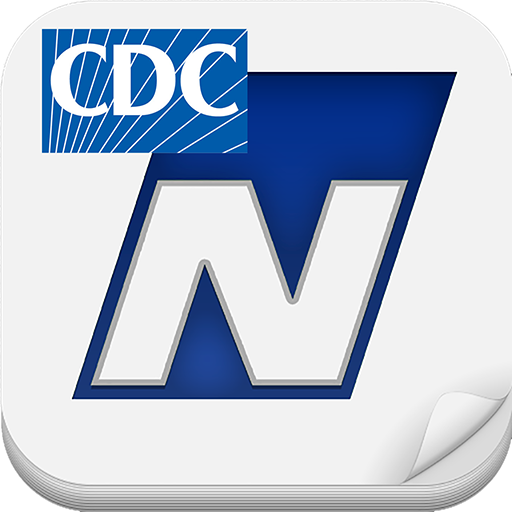ERG 2016 for Android
Graj na PC z BlueStacks – Platforma gamingowa Android, która uzyskała zaufanie ponad 500 milionów graczy!
Strona zmodyfikowana w dniu: 4 września 2018
Play ERG 2016 for Android on PC
The ERG contains an indexed list of dangerous goods and the associated ID number, the general hazards they pose and recommended safety precautions. For example, if emergency responders arrive at the scene of an overturned tractor trailer displaying a DOT hazmat placard, they would use the guide to identify the material associated with the placard and get guidance on how to respond accordingly.
The 2016 version of the ERG includes general revisions, reorganized general information pages, and the addition of protective distance mapping. Updated every four years, the ERG is available free to public safety agencies in all states and territories through designated state coordinators’ offices. PHMSA has partnered with the National Library of Medicine to provide this free application as well as a version of the ERG in its Wireless Information System for Emergency Responders (WISER) application.
Zagraj w ERG 2016 for Android na PC. To takie proste.
-
Pobierz i zainstaluj BlueStacks na PC
-
Zakończ pomyślnie ustawienie Google, aby otrzymać dostęp do sklepu Play, albo zrób to później.
-
Wyszukaj ERG 2016 for Android w pasku wyszukiwania w prawym górnym rogu.
-
Kliknij, aby zainstalować ERG 2016 for Android z wyników wyszukiwania
-
Ukończ pomyślnie rejestrację Google (jeśli krok 2 został pominięty) aby zainstalować ERG 2016 for Android
-
Klinij w ikonę ERG 2016 for Android na ekranie startowym, aby zacząć grę