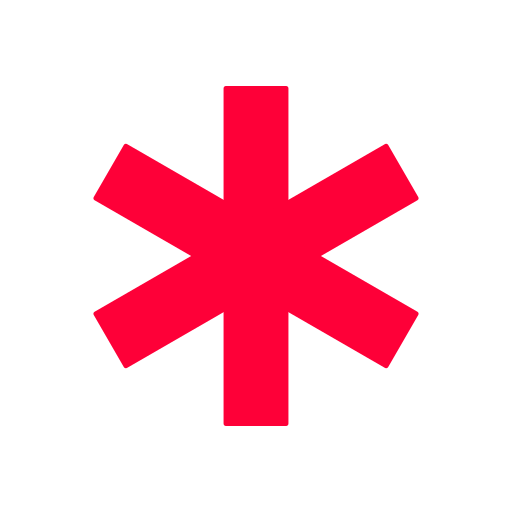Mobile REMM
Jouez sur PC avec BlueStacks - la plate-forme de jeu Android, approuvée par + 500M de joueurs.
Page Modifiée le: 22 févr. 2022
Play Mobile REMM on PC
•Department of Health and Human Services, Office of the Assistant Secretary for Preparedness and Response (HHS/ASPR)
•National Library of Medicine (NLM)
•National Cancer Institute (NCI)
•Centers for Disease Control and Prevention (CDC)
REMM provides
•Guidance for health care providers, primarily physicians, about clinical diagnosis and treatment of radiation injury during radiological and nuclear emergencies
•Just-in-time, evidence-based, usable information with sufficient background and context to make complex issues understandable to those without formal radiation medicine expertise
•Web-based information that is also downloadable in advance, so that it would be available during an event if the internet is not accessible
Mobile REMM has key selected pages from REMM online, including:
•Patient management algorithms for radiation exposure, contamination, and more...
•Dose estimator for radiation exposure
•Adult and pediatric triage
•Isotopes of interest
•Radiation countermeasures
•Emergency contacts
New for this Version:
- New information from the FDA about countermeasure newly approved for radiation-induced myelosuppression
Jouez à Mobile REMM sur PC. C'est facile de commencer.
-
Téléchargez et installez BlueStacks sur votre PC
-
Connectez-vous à Google pour accéder au Play Store ou faites-le plus tard
-
Recherchez Mobile REMM dans la barre de recherche dans le coin supérieur droit
-
Cliquez pour installer Mobile REMM à partir des résultats de la recherche
-
Connectez-vous à Google (si vous avez ignoré l'étape 2) pour installer Mobile REMM
-
Cliquez sur l'icône Mobile REMM sur l'écran d'accueil pour commencer à jouer