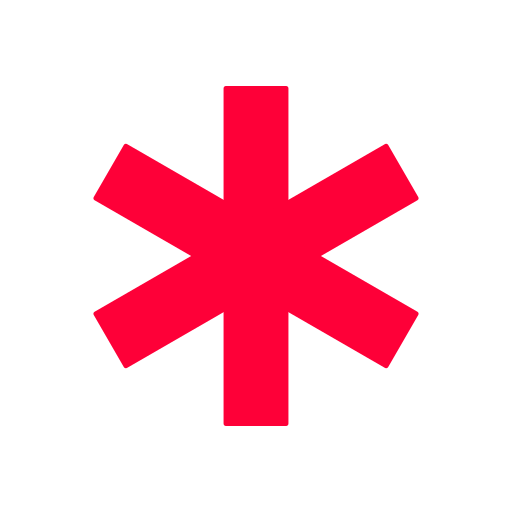Mobile REMM
Gioca su PC con BlueStacks: la piattaforma di gioco Android, considerata affidabile da oltre 500 milioni di giocatori.
Pagina modificata il: 22 feb 2022
Play Mobile REMM on PC
•Department of Health and Human Services, Office of the Assistant Secretary for Preparedness and Response (HHS/ASPR)
•National Library of Medicine (NLM)
•National Cancer Institute (NCI)
•Centers for Disease Control and Prevention (CDC)
REMM provides
•Guidance for health care providers, primarily physicians, about clinical diagnosis and treatment of radiation injury during radiological and nuclear emergencies
•Just-in-time, evidence-based, usable information with sufficient background and context to make complex issues understandable to those without formal radiation medicine expertise
•Web-based information that is also downloadable in advance, so that it would be available during an event if the internet is not accessible
Mobile REMM has key selected pages from REMM online, including:
•Patient management algorithms for radiation exposure, contamination, and more...
•Dose estimator for radiation exposure
•Adult and pediatric triage
•Isotopes of interest
•Radiation countermeasures
•Emergency contacts
New for this Version:
- New information from the FDA about countermeasure newly approved for radiation-induced myelosuppression
Gioca Mobile REMM su PC. È facile iniziare.
-
Scarica e installa BlueStacks sul tuo PC
-
Completa l'accesso a Google per accedere al Play Store o eseguilo in un secondo momento
-
Cerca Mobile REMM nella barra di ricerca nell'angolo in alto a destra
-
Fai clic per installare Mobile REMM dai risultati della ricerca
-
Completa l'accesso a Google (se hai saltato il passaggio 2) per installare Mobile REMM
-
Fai clic sull'icona Mobile REMM nella schermata principale per iniziare a giocare