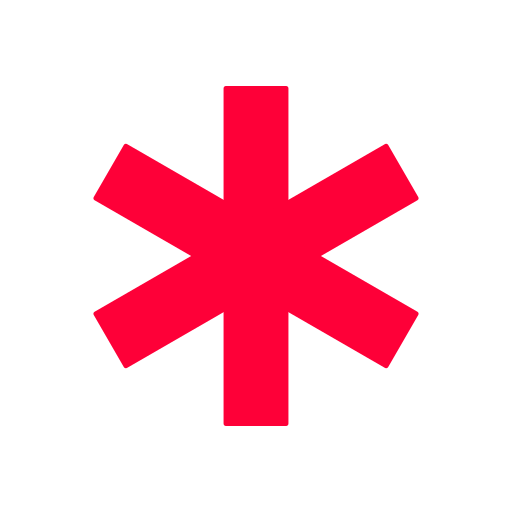このページには広告が含まれます

Mobile REMM
None | Assistant Secretary for Preparedness and Response
BlueStacksを使ってPCでプレイ - 5憶以上のユーザーが愛用している高機能Androidゲーミングプラットフォーム
Play Mobile REMM on PC
Radiation Emergency Medical Management (REMM) is produced by
•Department of Health and Human Services, Office of the Assistant Secretary for Preparedness and Response (HHS/ASPR)
•National Library of Medicine (NLM)
•National Cancer Institute (NCI)
•Centers for Disease Control and Prevention (CDC)
REMM provides
•Guidance for health care providers, primarily physicians, about clinical diagnosis and treatment of radiation injury during radiological and nuclear emergencies
•Just-in-time, evidence-based, usable information with sufficient background and context to make complex issues understandable to those without formal radiation medicine expertise
•Web-based information that is also downloadable in advance, so that it would be available during an event if the internet is not accessible
Mobile REMM has key selected pages from REMM online, including:
•Patient management algorithms for radiation exposure, contamination, and more...
•Dose estimator for radiation exposure
•Adult and pediatric triage
•Isotopes of interest
•Radiation countermeasures
•Emergency contacts
New for this Version:
- New information from the FDA about countermeasure newly approved for radiation-induced myelosuppression
•Department of Health and Human Services, Office of the Assistant Secretary for Preparedness and Response (HHS/ASPR)
•National Library of Medicine (NLM)
•National Cancer Institute (NCI)
•Centers for Disease Control and Prevention (CDC)
REMM provides
•Guidance for health care providers, primarily physicians, about clinical diagnosis and treatment of radiation injury during radiological and nuclear emergencies
•Just-in-time, evidence-based, usable information with sufficient background and context to make complex issues understandable to those without formal radiation medicine expertise
•Web-based information that is also downloadable in advance, so that it would be available during an event if the internet is not accessible
Mobile REMM has key selected pages from REMM online, including:
•Patient management algorithms for radiation exposure, contamination, and more...
•Dose estimator for radiation exposure
•Adult and pediatric triage
•Isotopes of interest
•Radiation countermeasures
•Emergency contacts
New for this Version:
- New information from the FDA about countermeasure newly approved for radiation-induced myelosuppression
Mobile REMMをPCでプレイ
-
BlueStacksをダウンロードしてPCにインストールします。
-
GoogleにサインインしてGoogle Play ストアにアクセスします。(こちらの操作は後で行っても問題ありません)
-
右上の検索バーにMobile REMMを入力して検索します。
-
クリックして検索結果からMobile REMMをインストールします。
-
Googleサインインを完了してMobile REMMをインストールします。※手順2を飛ばしていた場合
-
ホーム画面にてMobile REMMのアイコンをクリックしてアプリを起動します。