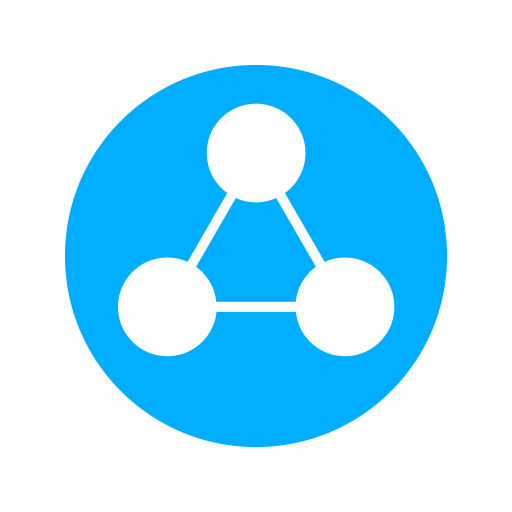CrowdMag
Juega en PC con BlueStacks: la plataforma de juegos Android, en la que confían más de 500 millones de jugadores.
Página modificada el: 11 may 2022
Play CrowdMag on PC
What is new!
CrowdMag is going active! When you go out for a walk, run, or other outdoor activities, use CrowdMag to measure the magnetic data along your path and save the data as a “magtivity”. Save, list, export or delete magtivities to create a complete magnetic field map of your area. We particularly encourage you to share your magtivities with our research group at NOAA and to have multiple magtivities along the same path so that we can stack the data to reduce the noise.
Getting a new phone? Don’t worry! You can now export a backup of your CrowdMag and save it on your computer. If you have to reset your phone, or switch to a new phone, you can now import your backup and continue using CrowdMag without losing your status for data contributed, areas covered, or magtivities completed.
CrowdMag’s magnetic calculator provides magnetic variation (declination), the magnetic field’s dip angle, total magnetic field and other magnetic field components (as well as their associated uncertainties) based on the latest World Magnetic Model (WMM2020).
CrowdMag Features:
- Create your own magnetic activity (magtivity)
- Customize recording frequency and location accuracy
- Interactive Google Map provides a map of your magnetic data
- Graph your data as a time series line chart
- Check the quality of the data by comparing it with the WMM
- Export your data as a CSV file
- Clear stored data on your phone
- Optionally share your data with NOAA
- See generalized crowdsourced magnetic data from other users
- Live magnetic compass
- Current solar magnetic disturbance
- Expected magnetic field calculator
- Uses the most recent magnetic field model (WMM2020)
- Export data via email, Google Drive and other options
- Export CrowdMag backup to save your contributions' status and data
- Import CrowdMag backup (works across different phone platforms)
Visit https://ngdc.noaa.gov/geomag/crowdmag.shtml to see crowdsourced magnetic data.
A quick tutorial on CrowdMag app usage https://www.noaa.gov/education/resource-collections/data/tiny-tutorials/crowdmag
Juega CrowdMag en la PC. Es fácil comenzar.
-
Descargue e instale BlueStacks en su PC
-
Complete el inicio de sesión de Google para acceder a Play Store, o hágalo más tarde
-
Busque CrowdMag en la barra de búsqueda en la esquina superior derecha
-
Haga clic para instalar CrowdMag desde los resultados de búsqueda
-
Complete el inicio de sesión de Google (si omitió el paso 2) para instalar CrowdMag
-
Haz clic en el ícono CrowdMag en la pantalla de inicio para comenzar a jugar