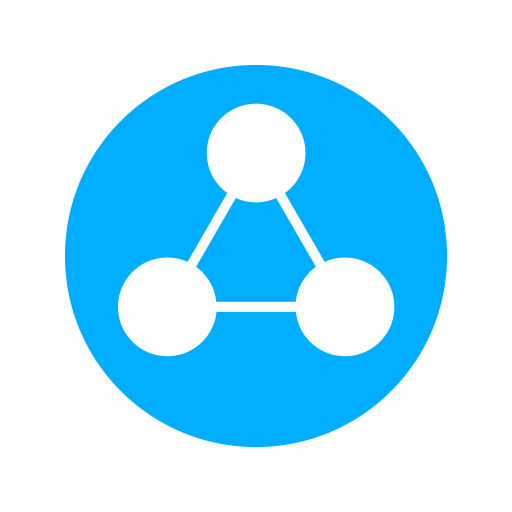CrowdMag
工具 | NOAA's National Geophysical Data Center
在電腦上使用BlueStacks –受到5億以上的遊戲玩家所信任的Android遊戲平台。
Play CrowdMag on PC
CrowdMag is a tool that measures the local magnetic field using your smartphone! The app displays the data as a graph or a map in units of nanotesla (nT; one nanotesla equals 10^−9 Tesla). The local magnetic field components measured by CrowdMag are the Z (downward component), H (horizontal intensity), and F (total intensity). Use CrowdMag for measuring magnetic data during your outdoor adventures or to conduct your own homegrown science! To perform your own experiments or analyze your observations, export your data as a CSV file. Optionally, your magnetic data may be shared with NOAA to help scientists understand more about Earth’s magnetic field!
What is new!
CrowdMag is going active! When you go out for a walk, run, or other outdoor activities, use CrowdMag to measure the magnetic data along your path and save the data as a “magtivity”. Save, list, export or delete magtivities to create a complete magnetic field map of your area. We particularly encourage you to share your magtivities with our research group at NOAA and to have multiple magtivities along the same path so that we can stack the data to reduce the noise.
Getting a new phone? Don’t worry! You can now export a backup of your CrowdMag and save it on your computer. If you have to reset your phone, or switch to a new phone, you can now import your backup and continue using CrowdMag without losing your status for data contributed, areas covered, or magtivities completed.
CrowdMag’s magnetic calculator provides magnetic variation (declination), the magnetic field’s dip angle, total magnetic field and other magnetic field components (as well as their associated uncertainties) based on the latest World Magnetic Model (WMM2020).
CrowdMag Features:
- Create your own magnetic activity (magtivity)
- Customize recording frequency and location accuracy
- Interactive Google Map provides a map of your magnetic data
- Graph your data as a time series line chart
- Check the quality of the data by comparing it with the WMM
- Export your data as a CSV file
- Clear stored data on your phone
- Optionally share your data with NOAA
- See generalized crowdsourced magnetic data from other users
- Live magnetic compass
- Current solar magnetic disturbance
- Expected magnetic field calculator
- Uses the most recent magnetic field model (WMM2020)
- Export data via email, Google Drive and other options
- Export CrowdMag backup to save your contributions' status and data
- Import CrowdMag backup (works across different phone platforms)
Visit https://ngdc.noaa.gov/geomag/crowdmag.shtml to see crowdsourced magnetic data.
A quick tutorial on CrowdMag app usage https://www.noaa.gov/education/resource-collections/data/tiny-tutorials/crowdmag
What is new!
CrowdMag is going active! When you go out for a walk, run, or other outdoor activities, use CrowdMag to measure the magnetic data along your path and save the data as a “magtivity”. Save, list, export or delete magtivities to create a complete magnetic field map of your area. We particularly encourage you to share your magtivities with our research group at NOAA and to have multiple magtivities along the same path so that we can stack the data to reduce the noise.
Getting a new phone? Don’t worry! You can now export a backup of your CrowdMag and save it on your computer. If you have to reset your phone, or switch to a new phone, you can now import your backup and continue using CrowdMag without losing your status for data contributed, areas covered, or magtivities completed.
CrowdMag’s magnetic calculator provides magnetic variation (declination), the magnetic field’s dip angle, total magnetic field and other magnetic field components (as well as their associated uncertainties) based on the latest World Magnetic Model (WMM2020).
CrowdMag Features:
- Create your own magnetic activity (magtivity)
- Customize recording frequency and location accuracy
- Interactive Google Map provides a map of your magnetic data
- Graph your data as a time series line chart
- Check the quality of the data by comparing it with the WMM
- Export your data as a CSV file
- Clear stored data on your phone
- Optionally share your data with NOAA
- See generalized crowdsourced magnetic data from other users
- Live magnetic compass
- Current solar magnetic disturbance
- Expected magnetic field calculator
- Uses the most recent magnetic field model (WMM2020)
- Export data via email, Google Drive and other options
- Export CrowdMag backup to save your contributions' status and data
- Import CrowdMag backup (works across different phone platforms)
Visit https://ngdc.noaa.gov/geomag/crowdmag.shtml to see crowdsourced magnetic data.
A quick tutorial on CrowdMag app usage https://www.noaa.gov/education/resource-collections/data/tiny-tutorials/crowdmag
在電腦上遊玩CrowdMag . 輕易上手.
-
在您的電腦上下載並安裝BlueStacks
-
完成Google登入後即可訪問Play商店,或等你需要訪問Play商店十再登入
-
在右上角的搜索欄中尋找 CrowdMag
-
點擊以從搜索結果中安裝 CrowdMag
-
完成Google登入(如果您跳過了步驟2),以安裝 CrowdMag
-
在首頁畫面中點擊 CrowdMag 圖標來啟動遊戲