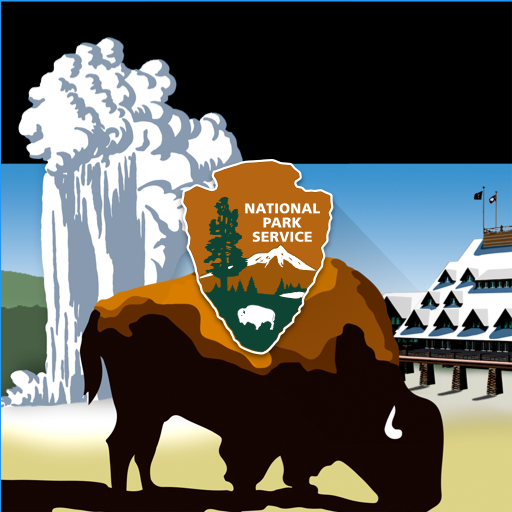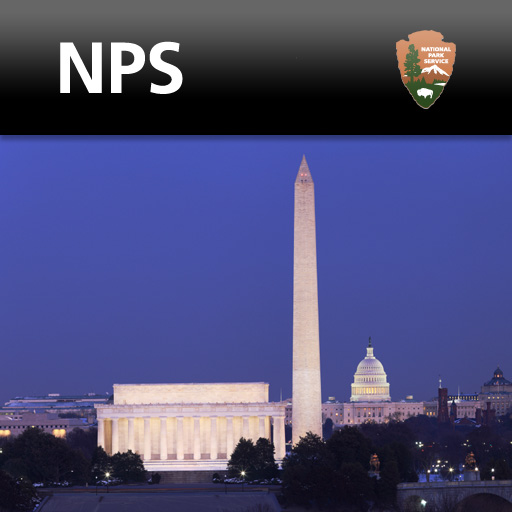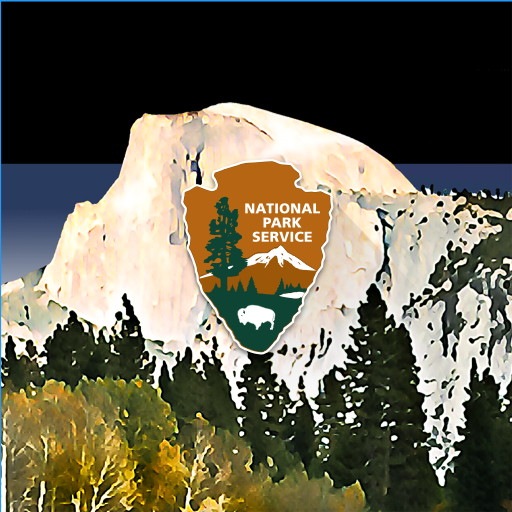
NPS Yosemite
Play on PC with BlueStacks – the Android Gaming Platform, trusted by 500M+ gamers.
Page Modified on: November 19, 2019
Play NPS Yosemite on PC
##App Features:
Map - Use the park map to find sites, get directions and locate services. Start the app and download the map before you arrive to use it when there is no internet connection.
Sites - Find trailheads, restrooms, overlooks and more throughout the entire park.
Save Favorites - Build an itinerary by saving your favorite sites and events. You can even get alerts when you're nearby a saved site.
Calendar - Get up-to-date information from the National Park Service about what is happening in Yosemite, including ranger talks and other learning opportunities.
Tours - Discover rich natural and cultural resources with self-guided walking tours.
Accessibility - This app includes up-to-date accessibility information for facilities and some trails in the park, audio-described sites, and alternative text for images.
##About The Park.
Not just a great valley, but a shrine to human foresight, the strength of granite, the power of glaciers, the persistence of life, and the tranquility of the High Sierra. First protected in 1864, Yosemite National Park is best known for its waterfalls, but within its nearly 1,200 square miles, you can find deep valleys, grand meadows, ancient giant sequoias, a vast wilderness area, and much more.
##Notes
Download the app before you arrive. Cell service and Wi-Fi are extremely limited in Yosemite.
Continued use of GPS running in the background can dramatically decrease battery life.
Play NPS Yosemite on PC. It’s easy to get started.
-
Download and install BlueStacks on your PC
-
Complete Google sign-in to access the Play Store, or do it later
-
Look for NPS Yosemite in the search bar at the top right corner
-
Click to install NPS Yosemite from the search results
-
Complete Google sign-in (if you skipped step 2) to install NPS Yosemite
-
Click the NPS Yosemite icon on the home screen to start playing