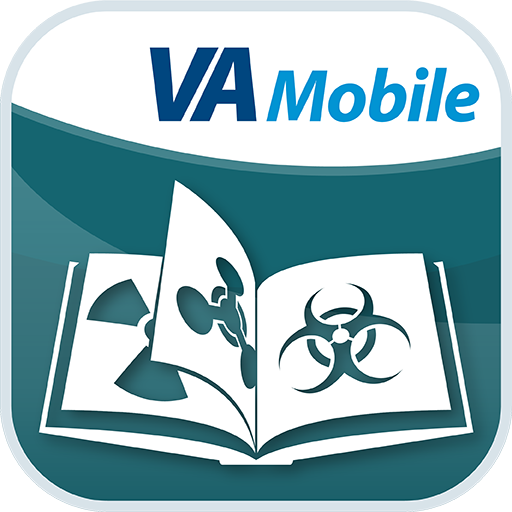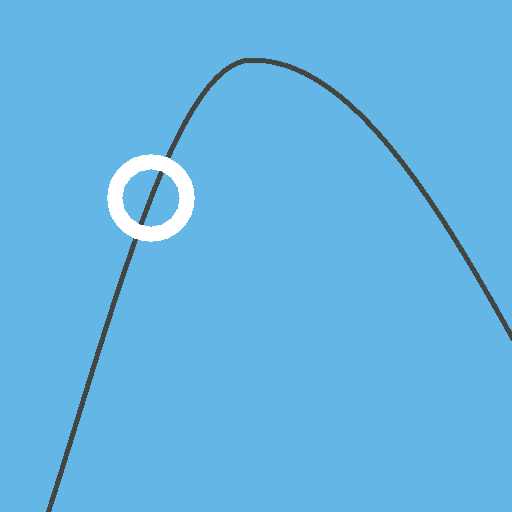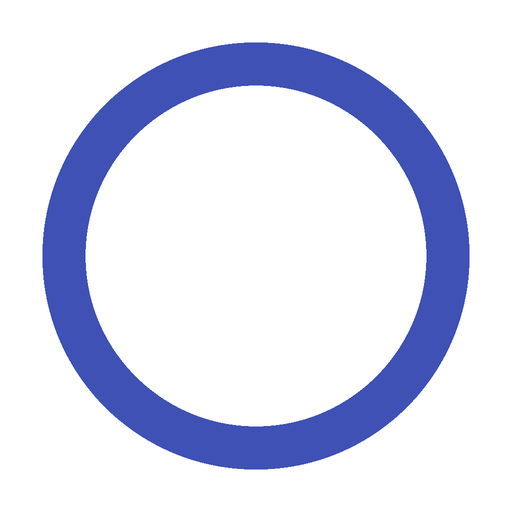VA Launchpad
Play on PC with BlueStacks – the Android Gaming Platform, trusted by 500M+ gamers.
Page Modified on: March 12, 2019
Play VA Launchpad on PC
Both native app and web app links are accessible in the VA Launchpad. Native apps are available for download through the Apple App Store or Google Play. Once you download a native app, you can open it directly from your device or from the VA Launchpad. Web apps will open and run in your device’s browser.
Apps you open from the VA Launchpad that access your Electronic Health Record (EHR) will require you to log in. These apps have a padlock symbol to indicate that credentials are required.
With VA Launchpad, you can access apps within these categories:
- Manage my health
- Communicate with my care team
- Share my vital health information with my care team
- Improve my mental health
- Improve my life
Play VA Launchpad on PC. It’s easy to get started.
-
Download and install BlueStacks on your PC
-
Complete Google sign-in to access the Play Store, or do it later
-
Look for VA Launchpad in the search bar at the top right corner
-
Click to install VA Launchpad from the search results
-
Complete Google sign-in (if you skipped step 2) to install VA Launchpad
-
Click the VA Launchpad icon on the home screen to start playing